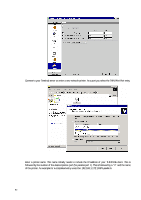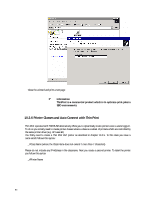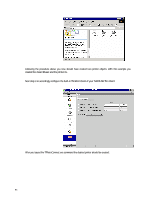HP Neoware e90 Neoware Thin Client - Thintune Operating System Manual - Page 95
After you issued the TPAutoConnect.exe command the desired printer should be created
 |
View all HP Neoware e90 manuals
Add to My Manuals
Save this manual to your list of manuals |
Page 95 highlights
Following the procedure above you now should have created two printer objects. With this example you created the class HPLaser and the printer 6L. Next step is to accordingly configure the built-in ThinPrint Client of your THINTUNE Thin Client: After you issued the TPAutoConnect.exe command the desired printer should be created: 94
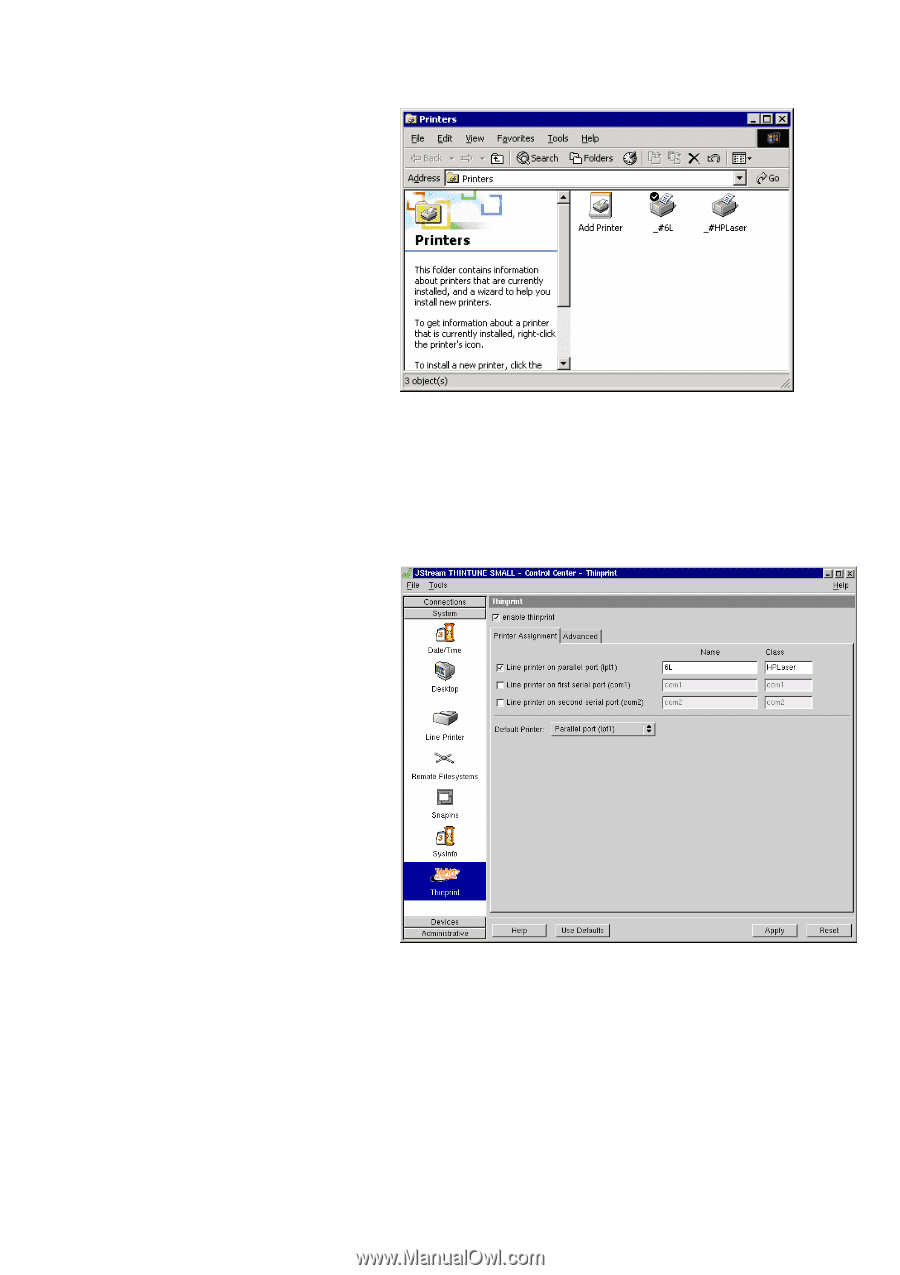
94
Following the procedure above you now should have created two printer objects. With this example you
created the class HPLaser and the printer 6L.
Next step is to accordingly configure the built-in ThinPrint Client of your THINTUNE Thin Client:
After you issued the TPAutoConnect.exe command the desired printer should be created: