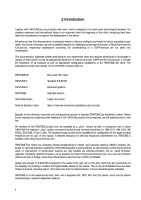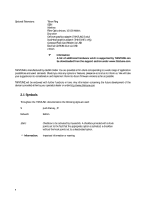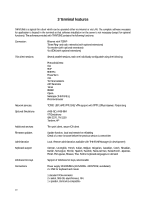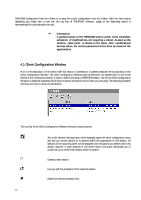HP Neoware e90 Neoware Thin Client - Thintune Operating System Manual - Page 9
Introduction - manual
 |
View all HP Neoware e90 manuals
Add to My Manuals
Save this manual to your list of manuals |
Page 9 highlights
2 Introduction Together with THINTUNE you are provided a thin client, which is adapted to the most recent technological demands. The complete experience and innovational ideas of our customers since the beginning of thin client computing have been taken into consideration throughout the development of the device. We point out that this documentation is exclusively meant to help you configure and install the device according to your needs. Any further information as well as detailed descriptions, especially concerning the function of Meta Frame and the ICA-protocol, respectively explanations concerning the understanding of a TCP/IP-protocol are not taken into consideration. This documentation addresses system-administrators and experienced users and requires administration knowledge in domain of UNIX and NT as well as applicational experience of network protocols TCP/IP and the ICA-protocol. It includes the description of all functions as well as appropriate configuration possibilities of the THINTUNE thin client. The explanations concern any member of the THINTUNE- product family, as: THINTUNE XS THINTUNE S THINTUNE M THINTUNE L THINTUNE Mobile Terminal Emulation Suite Entry-level Thin Client Standard THINTUNE Enhanced graphics High End solution Mobile Thin Client Suite of terminal emulations (available by options only) Basically in the following, functional and configurational options of standard THINTUNE are described in detail. Should further explications concerning other members of the THINTUNE product line be required, we will explicitly point to this fact. All members of the THINTUNE product line, are available as a „plus"- version as well. In comparison with a native THINTUNE the respective „plus" version concerned includes several terminal emulations (i.e. IBM 3270, IBM 5250, SNI 97801, SCO ANSI, VT up to 420). The functional range as well as the possibilities for configuration of the single terminal emulations are not part of this manual. A detailed description of terminal emulations implemented into THINTUNE is available under http://www.thintune.com. THINTUNE Thin Clients are constantly refined corresponding to market- and customer needs by eSeSIX Computer Ltd. Except for optional extension possibilities THINTUNE hardware is strictly defined, so that extension concerning functional range or improvement of performance features are only possible via software-extension, the so- called firmwareupgrades. Constantly updated firmware is to be acquired via internet http://www.thintune.com. As a rule new firmware versions are free of charge, unless they include feature-sets the price of which is indicated. Design and concept of THINTUNE correspond to the needs of the user, but on the other hand they also concentrate on the necessity of providing a modular and highly flexible device for the market. This is why an Embedded Linux has been chosen as internal operating system. This makes sure that the implementation of future demands appear realizable. THINTUNE is a multi-session/multi-host client with integrated ICA-, RDP, AIP- and X11-clients, which can be started simultaneously in several independent sessions. 8