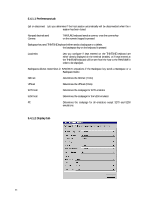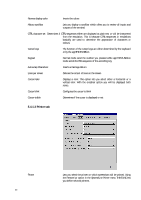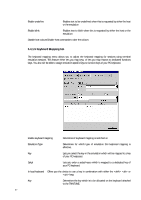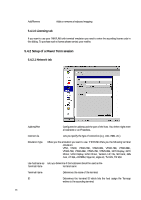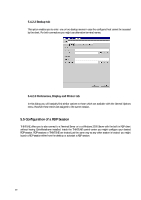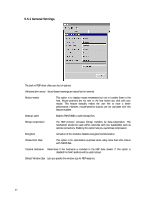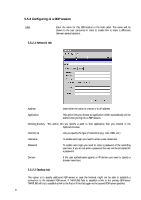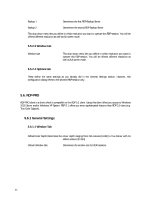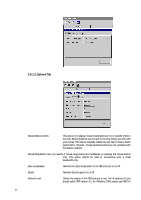HP Neoware e90 Neoware Thin Client - Thintune Operating System Manual - Page 29
Setup of a Power Term session
 |
View all HP Neoware e90 manuals
Add to My Manuals
Save this manual to your list of manuals |
Page 29 highlights
Add/Remove Adds or removes a keyboard mapping. 5.4.1.6 Licensing tab If you want to use your THINTUNE with terminal emulators you need to enter the according license code in this dialog. To purchase such a license please contact your reseller. 5.4.2 Setup of a Power Term session 5.4.2.1 Network tab Address/Port Configures the address and the port of the host. You either might enter a hostname or an IP-address. Connect via Lets you specify the type of connection (e.g. LAN, ISDN, etc.) Emulation Type Offers you the emulation you want to use. THINTUNE offers you the following terminal emulators: VT52, VT100, VT220-7Bit, VT220-8Bit, VT320-7Bit, VT320-8Bit, VT420-7Bit, VT420-8Bit, VT525-7Bit, VT525-8Bit, 3270 Display, 3270 Printer, 5250 Display, 5250 Printer, Tandem, HP, DG, SCO Ansi, BBS Ansi, AT 386, AIXTERM, Wyse 60, Wyse 60, TVI 925, TVI 950. Use hostname as Lets you determine if the hostname should be used as the Terminal Name terminal name Terminal Name Determines the name of the terminal ID Determines the terminal ID which lets the host assign the Termcap entries to the according terminal. 28