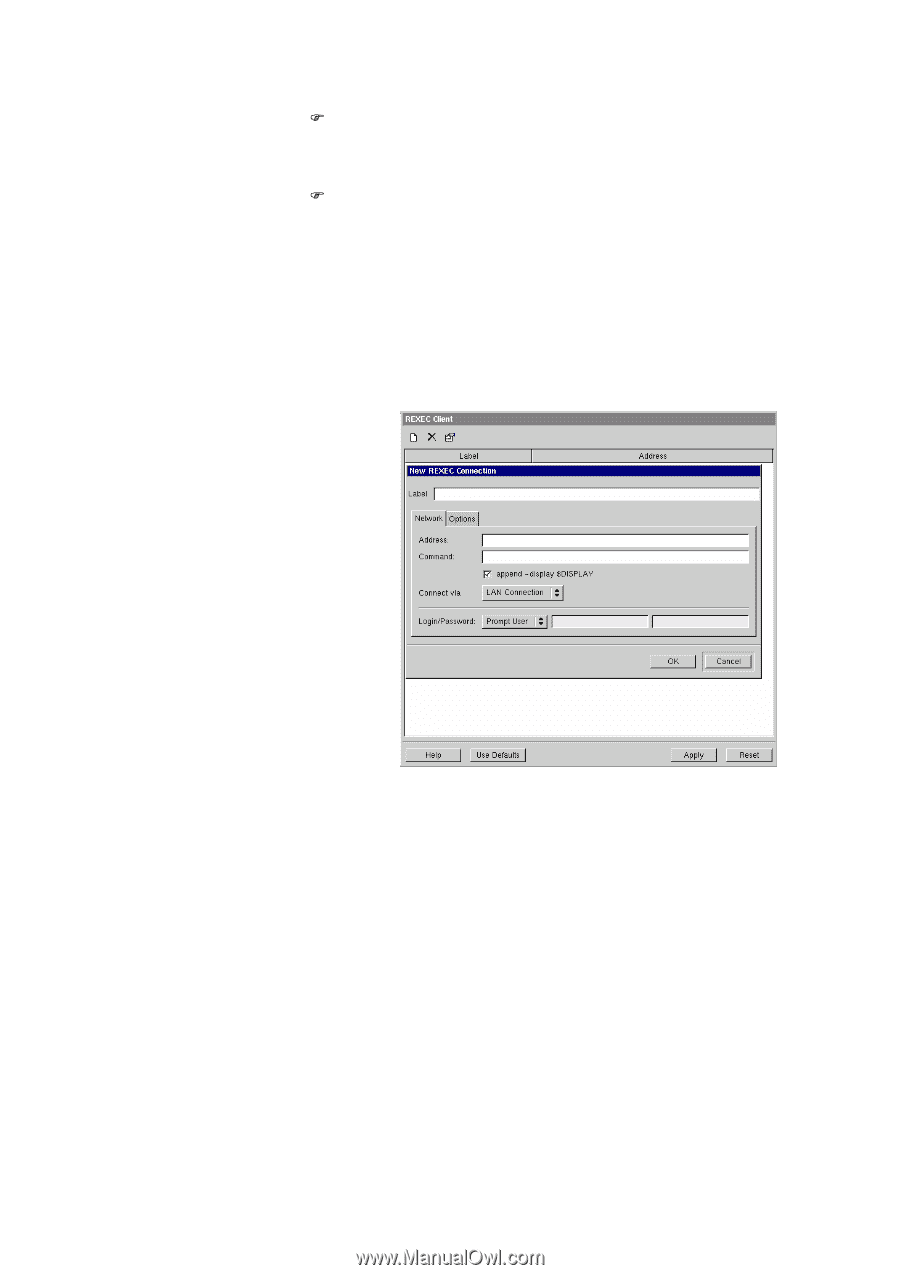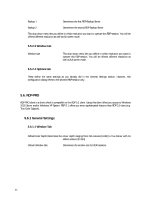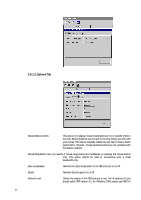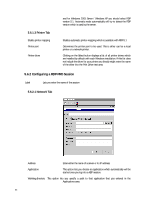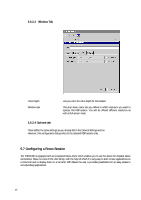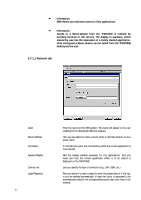HP Neoware e90 Neoware Thin Client - Thintune Operating System Manual - Page 38
Network tab
 |
View all HP Neoware e90 manuals
Add to My Manuals
Save this manual to your list of manuals |
Page 38 highlights
) Information With Rexec you only have access to Unix-applications ) Information Access to a Rexec-session from the THINTUNE is realized by avoiding terminal or ICA servers. The display is seamless, which means the user has the impression of a locally started application. Once configured a Rexec session can be called from the THINTUNE desktop by the user. 5.7.1.1 Network tab Label Server Address Command Append-Display Connect via Login/Password 37 Enter the name for this SSH session. This name will appear to the user enabling him to distinguish different sessions. Here you are asked to name a server either in decimal notation or as a server name. In this field you enter the command by which the remote application is to be started. Sets the display variable necessary for X11 applications. Thus you make sure that the remote application which is to be started is displayed on the THINTUNE. Lets you specify the type of connection (e.g. LAN, ISDN, etc.) First you define if a user is asked to enter his access data or if the login is to be realized automatically. In case the log-in is supposed to be automatically realized, the corresponding access data now have to be entered.