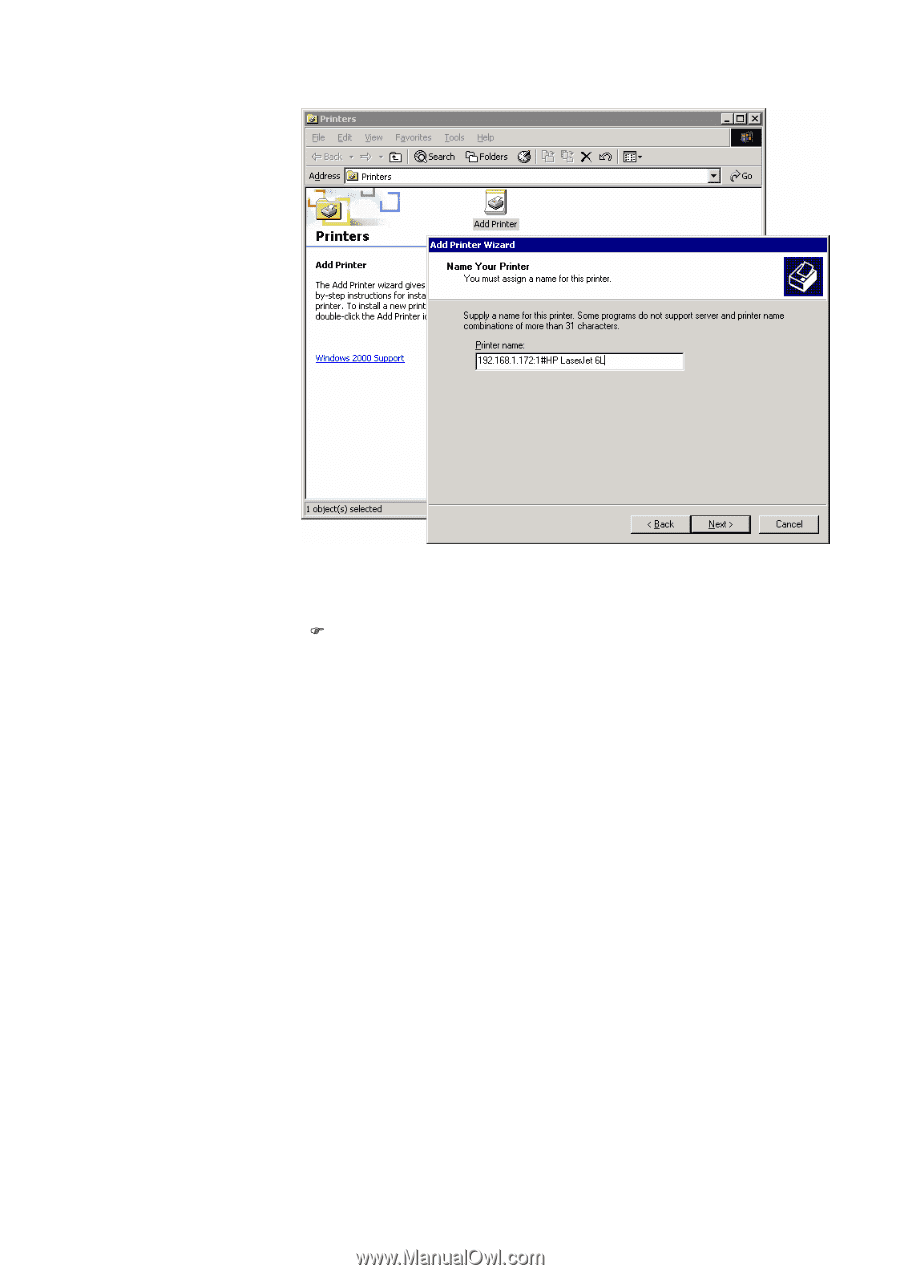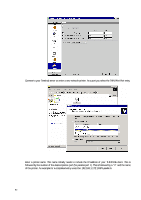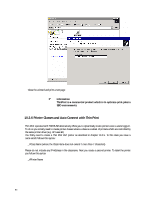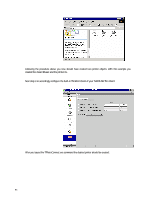HP Neoware e90 Neoware Thin Client - Thintune Operating System Manual - Page 94
Printer Classes and Auto Connect with Thin Print
 |
View all HP Neoware e90 manuals
Add to My Manuals
Save this manual to your list of manuals |
Page 94 highlights
Close the wizzard and print a test page ) Information ThinPrint is a commercial product which is to optimize print-jobs in SBC environments. 10.2.6 Printer Classes and Auto Connect with Thin Print Thin Print operated with THINTUNE alternatively offers you to dynamically create printers once a users loggs in. To do so you initially need to create printer classes where a class is a subset of printers which are controlled by the same printer driver (e.g. HP LaserJet). You firstly need to create a Thin Print Port printer as described in chapter 10.2.5. To this class you issue a name which follows this syntax: _#Class Name (where the Class Name does not extend 7 more than 7 characters) Please do not include any IP-Address in the classname. Next you create a second printer. To label the printer you follow this syntax: _#Printer Name 93