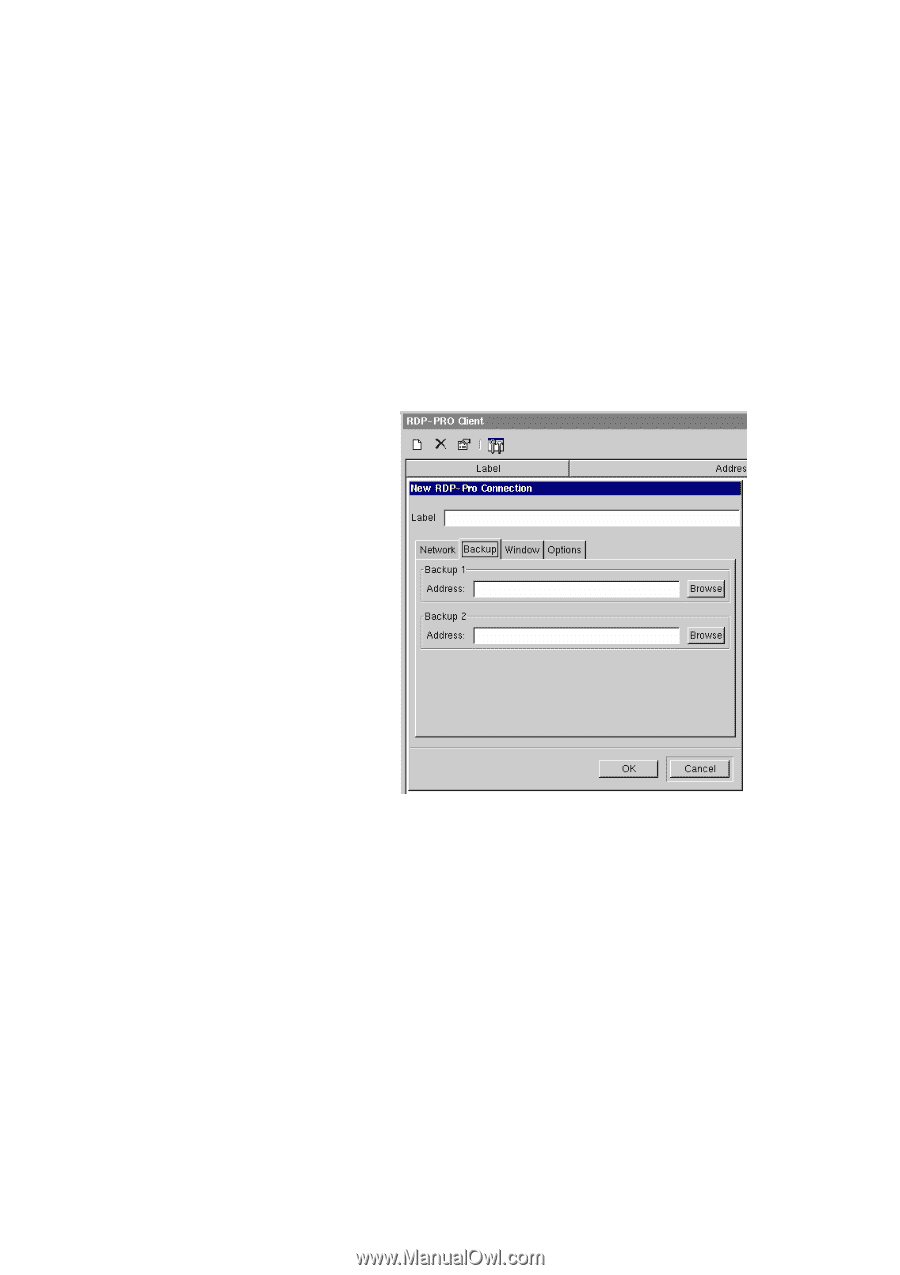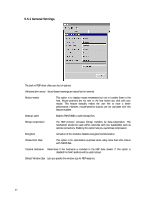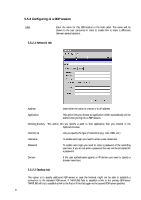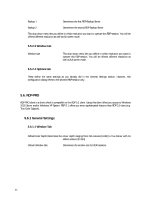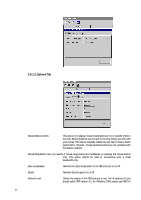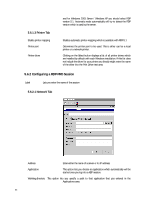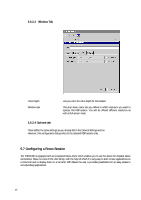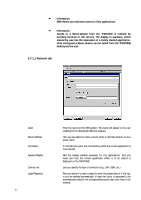HP Neoware e90 Neoware Thin Client - Thintune Operating System Manual - Page 36
Backup tab
 |
View all HP Neoware e90 manuals
Add to My Manuals
Save this manual to your list of manuals |
Page 36 highlights
Connect via Username Password Domain 5.6.2.2 Backup tab Lets you specify the type of connection (e.g. LAN, ISDN, etc.) To enable auto login you need to enter a user name here. To enable auto login you need to enter a password of the according user here. If you do not enter a password the user will be prompted for a password. If the user authenticates against a NT-domain you need to specify a domain name here. This option is to specify additional RDP-servers in case the terminal might not be able to establish a connection to the standard RDP-server. If THINTUNE fails to establish a link to the primary RDP-server THINTUNE will try to establish a link to the first or if this fails again to the second RDP-server specified. Backup 1 Determines the first RDP-Backup-Server Backup 2 Determines the second RDP-Backup-Server 35