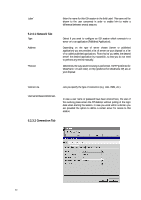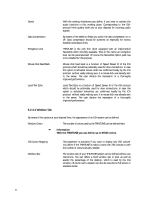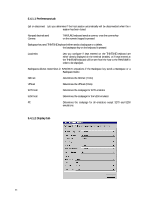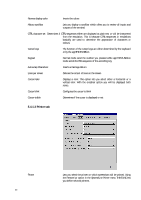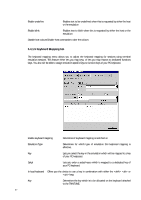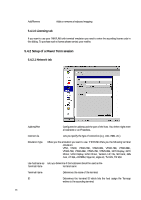HP Neoware e90 Neoware Thin Client - Thintune Operating System Manual - Page 24
Configuring of Host Connectivity with Power Term
 |
View all HP Neoware e90 manuals
Add to My Manuals
Save this manual to your list of manuals |
Page 24 highlights
5.3.2 Setup of an Opera session Label Connect via URL Name of the Opera session Lets you specify the type of connection (e.g. LAN, ISDN, etc.) Determines a web-site which is opened when Opera is started 5.4 Configuring of Host Connectivity with Power Term 5.4.1 Global Settings Basically there are two emulations available with THINTUNE where Power Term is the preferred emulator especially to establish mainframe connectivity. 23
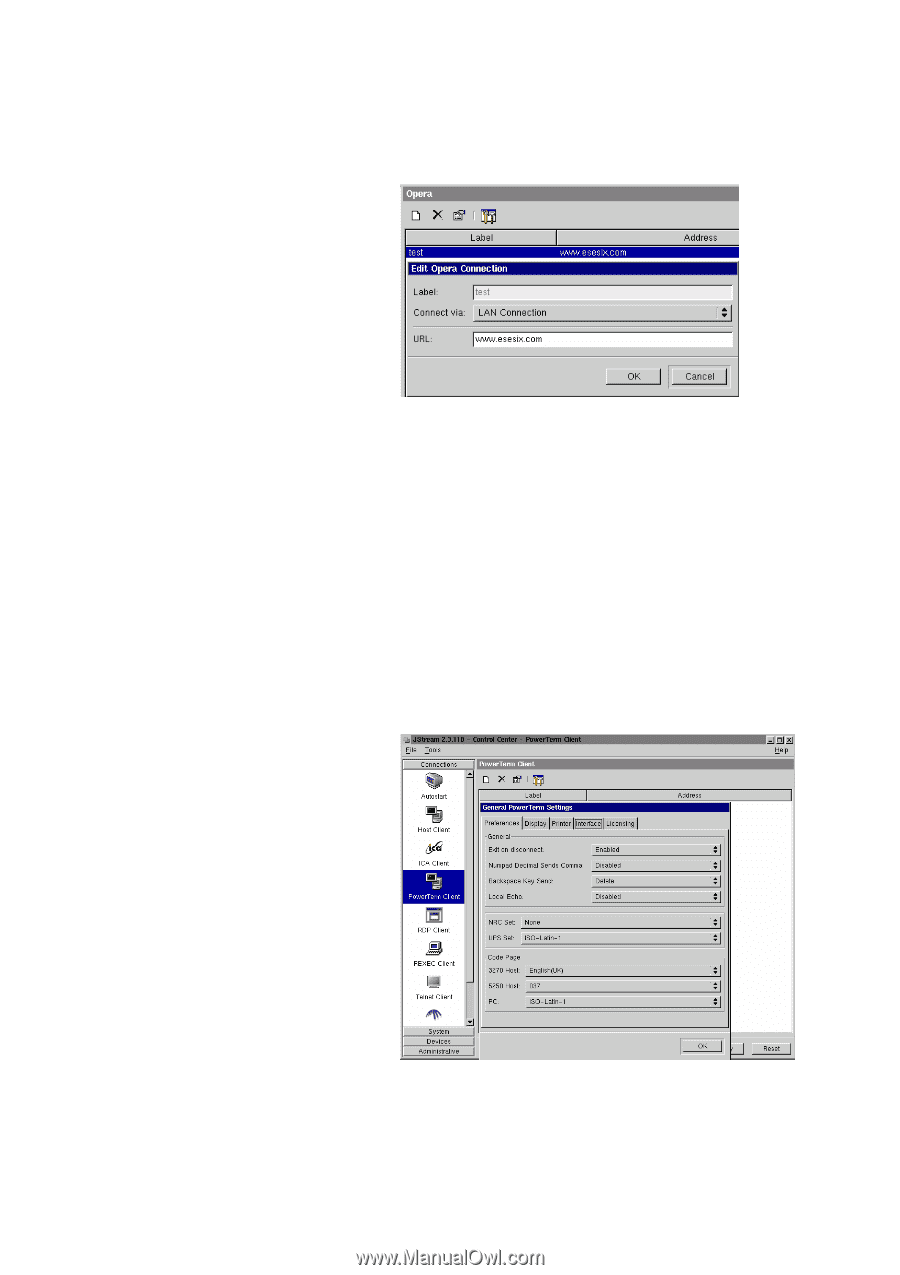
23
5.3.2 Setup of an Opera session
Label
Name of the Opera session
Connect via
Lets you specify the type of connection (e.g. LAN, ISDN, etc.)
URL
Determines a web-site which is opened when Opera is started
5.4 Configuring of Host Connectivity with Power Term
5.4.1 Global Settings
Basically there are two emulations available with THINTUNE where Power Term is the preferred emulator
especially to establish mainframe connectivity.