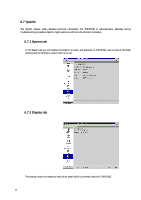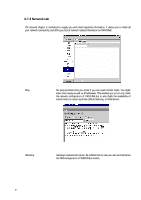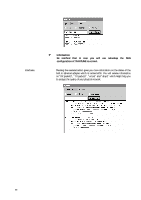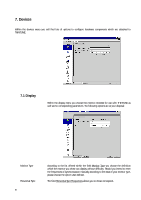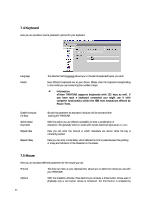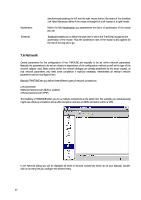HP Neoware e90 Neoware Thin Client - Thintune Operating System Manual - Page 62
Devices
 |
View all HP Neoware e90 manuals
Add to My Manuals
Save this manual to your list of manuals |
Page 62 highlights
7. Devices Within the devices menu you will find lots of options to configure hardware components which are attached to THINTUNE. 7.1 Display Within the display menu you choose the monitor intended for use with THINTUNE as well as the corresponding parameters. The following options are at your disposal: Monitor Type Horizontal Sync 61 According to the list offered within the field Monitor Type you choose the definition which the monitor you chose can display without difficulty. Should you intend to enter the frequencies of synchronization manually according to the data of your monitor type, please choose the option User defined. The field Horizontal Sync Frequencies allows you to chose correspond-
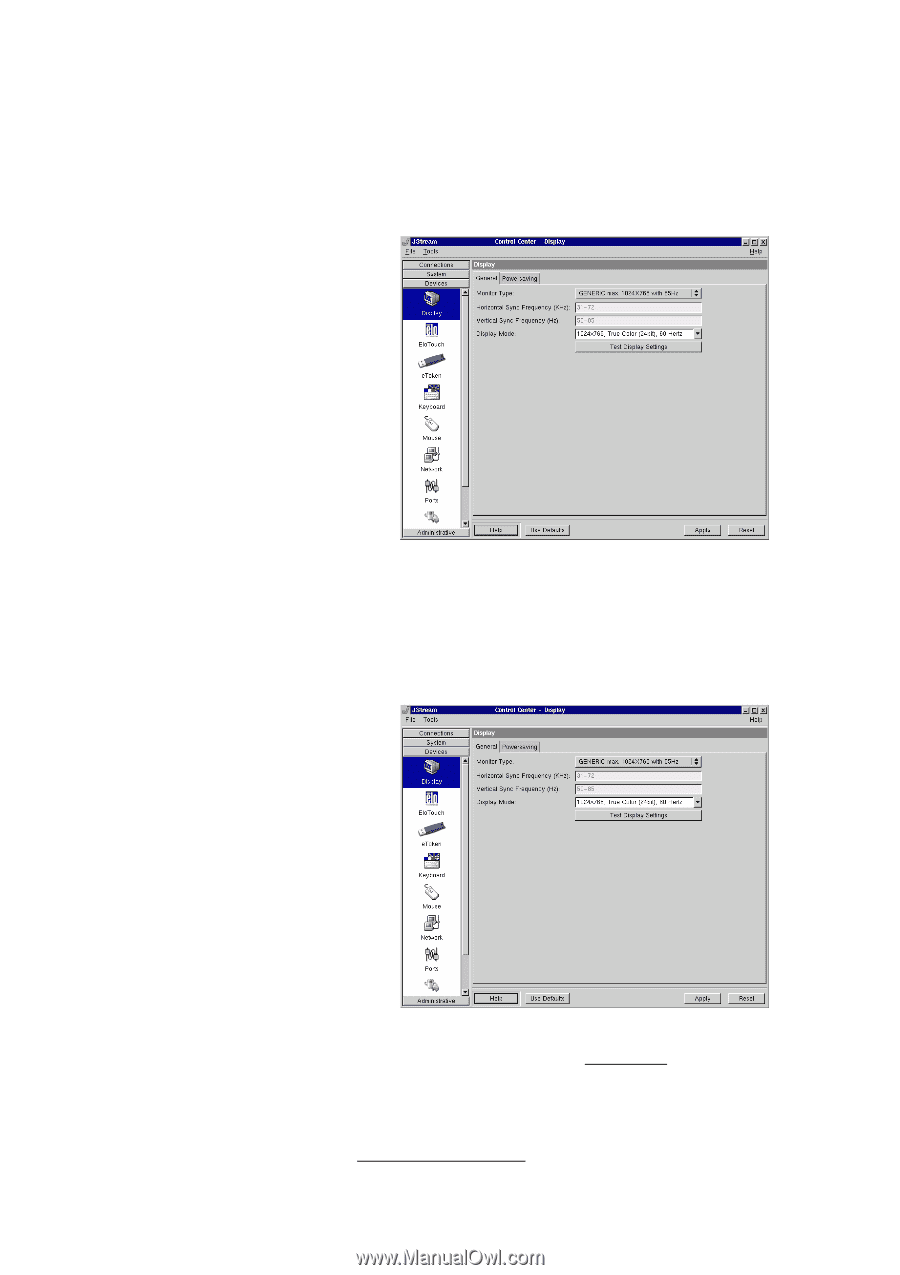
61
7. Devices
Within the devices menu you will find lots of options to configure hardware components which are attached to
THINTUNE.
7.1 Display
Within the display menu you choose the monitor intended for use with THINTUNE as
well as the corresponding parameters. The following options are at your disposal:
Monitor Type
According to the list offered within the field Monitor Type
you choose the definition
which the monitor you chose can display without difficulty. Should you intend to enter
the frequencies of synchronization manually according to the data of your monitor type,
please choose the option User defined.
Horizontal Sync
The field Horizontal Sync Frequencies
allows you to chose correspond-