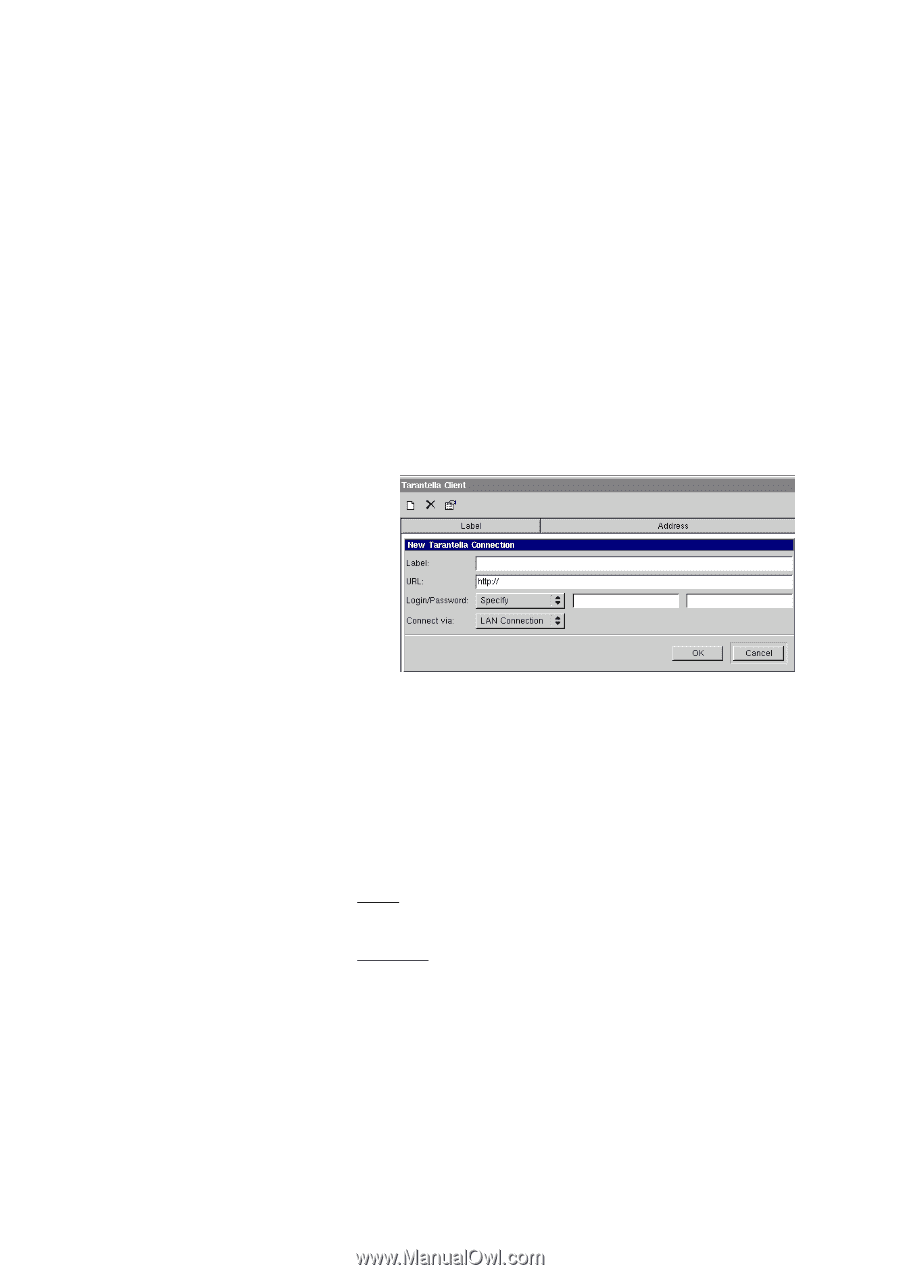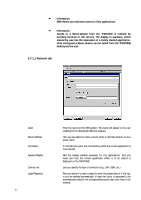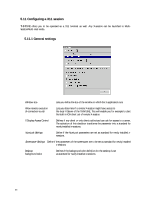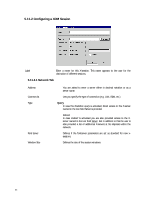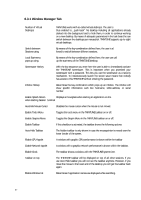HP Neoware e90 Neoware Thin Client - Thintune Operating System Manual - Page 43
Tarantella AIP session
 |
View all HP Neoware e90 manuals
Add to My Manuals
Save this manual to your list of manuals |
Page 43 highlights
5.9.2.2 Option tab In this dialog you will basically find similar options to those which are available with the General Options menu. However these entries are assigned to the current session. 5.10 Tarantella (AIP) session Tarantella is a portal solution with the target to display applications of heterogeneous servers to the clients, regardless if the clients are connected in a LAN, a WAN or over the Internet. Tarantella servers work as the second tier in a 3-tier architecture. 5.10.1 Configuring a Tarantella (AIP) session Label URL Login/Password Connect via 42 Here you enter the name of the Tarantella session This specifies the URL to the Tarantella server you want to connect with. It is important to include either http://, or https:// in case you are connecting secure. Do not enter hostnames or IP-addresses because this will not be accepted by Tarantella. Please make sure that you DNS settings in the network configuration of THINTUNE are valid. Specify Please enter username and password to automatically log into Tarantella Anonymous This selection lets you enter Tarantella a an anonymous user. Please make sure that the Tarantella server is configured with anonymous user accounts. Prompt user Each user who tries to log into Tarantella will be prompted for username and password. Lets you specify the type of connection (e.g. LAN, ISDN, etc.)