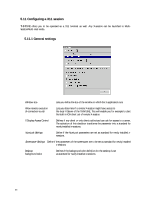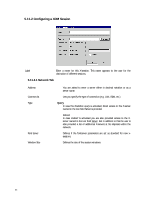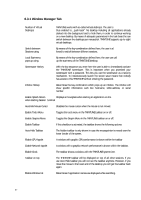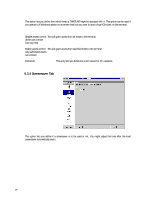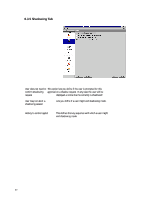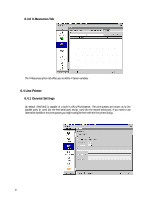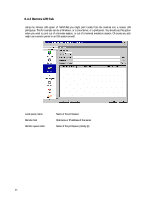HP Neoware e90 Neoware Thin Client - Thintune Operating System Manual - Page 49
Desktop Tab, 3.3 X-Server Tab
 |
View all HP Neoware e90 manuals
Add to My Manuals
Save this manual to your list of manuals |
Page 49 highlights
6.3.2 Desktop Tab Background Color The background colour of the THINTUNE Desktop can be adjusted by the rulers for red, green or blue colours. When clicking the Apply button your settings will be saved. Background Image This option lets you display the boot-logo as a background logo. Selecting "Hide" will disable this option, selecting "Center" will place the logo in the middle of the screen and the "Tile-" option will offer you a tiled display. Lock Desktop Icons With this option you will fix the current position of a desktop icon. Icon Tooltips Determines if you want to display some more information once the mouse is moved onto a desktop icon. 6.3.3 X-Server Tab 48
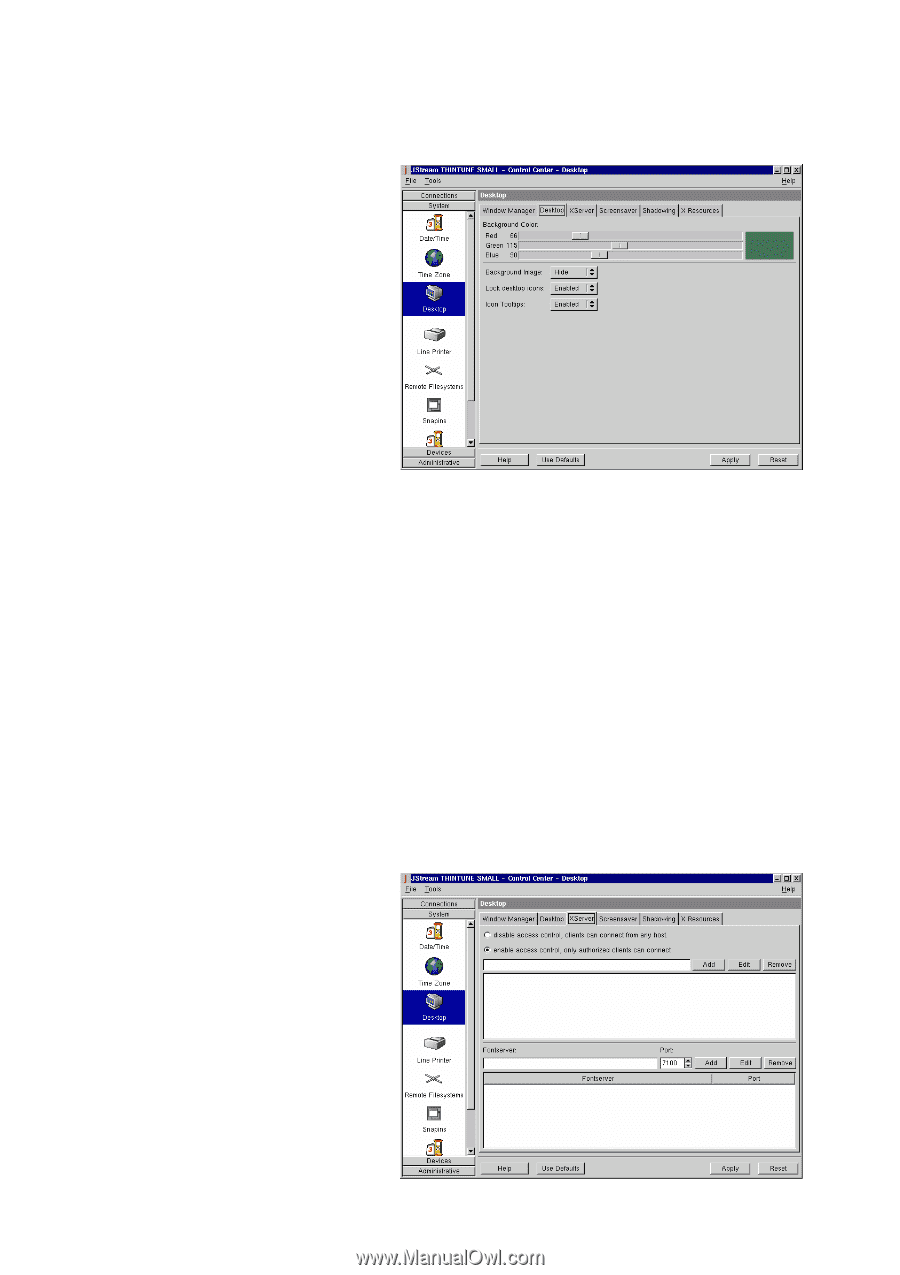
48
6.3.2
Desktop Tab
Background Color
The background colour of the THINTUNE Desktop can be adjusted by the
rulers for red, green or blue colours. When clicking the Apply button your
settings will be saved.
Background Image
This option lets you display the boot-logo as a background logo. Selecting “Hide“ will
disable this option, selecting “Center“ will place the logo in the middle of the
screen and the “Tile-“ option will offer you a tiled display.
Lock Desktop Icons
With this option you will fix the current position of a desktop icon.
Icon Tooltips
Determines
if
you
want
to
display
some
more
information
once the mouse is moved onto a desktop icon.
6.3.3 X-Server Tab