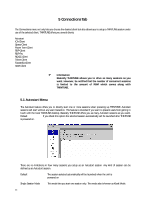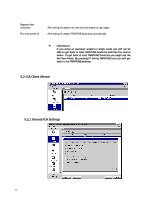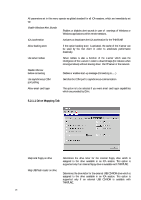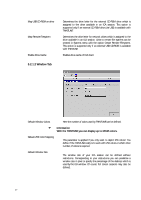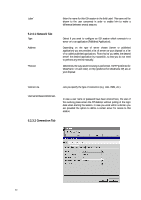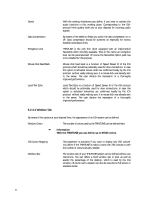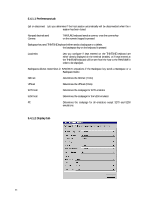HP Neoware e90 Neoware Thin Client - Thintune Operating System Manual - Page 20
Printer Tab, 2.3 Setting up ICA Sessions
 |
View all HP Neoware e90 manuals
Add to My Manuals
Save this manual to your list of manuals |
Page 20 highlights
Socks Proxy Connection 5.2.2 Printer Tab In order to establish the direct connection of an ICA session to an ICA server across a firewall the option SOCKS-proxy connection has to be activated. Thus the address of the adequate proxy server has to be entered. The printer settings lets you use the Citrix mechanism Auto Printer Creation with THINTUNE as well. The list of available printers is according to those printers which are available under Windows 2000. Basically you might enter optional names. 5.2.3 Setting up ICA Sessions The menu you obtain if you want to modify an existing session is identical with the menu that is shown if you configure a session for the first time. 19

19
Socks Proxy Connection
In order to establish the direct connection of an ICA session to an ICA
server across a firewall the option SOCKS-proxy connection has to be
activated. Thus the address of the adequate proxy server has to be
entered.
5.2.2 Printer Tab
The printer settings lets you use the Citrix mechanism
Auto Printer Creation
with THINTUNE as well. The
list of available printers is according to those printers which are available under Windows 2000. Basically you
might enter optional names.
5.2.3 Setting up ICA Sessions
The menu you obtain if you want to modify an existing session is identical with the menu that is shown if you
configure a session for the first time.