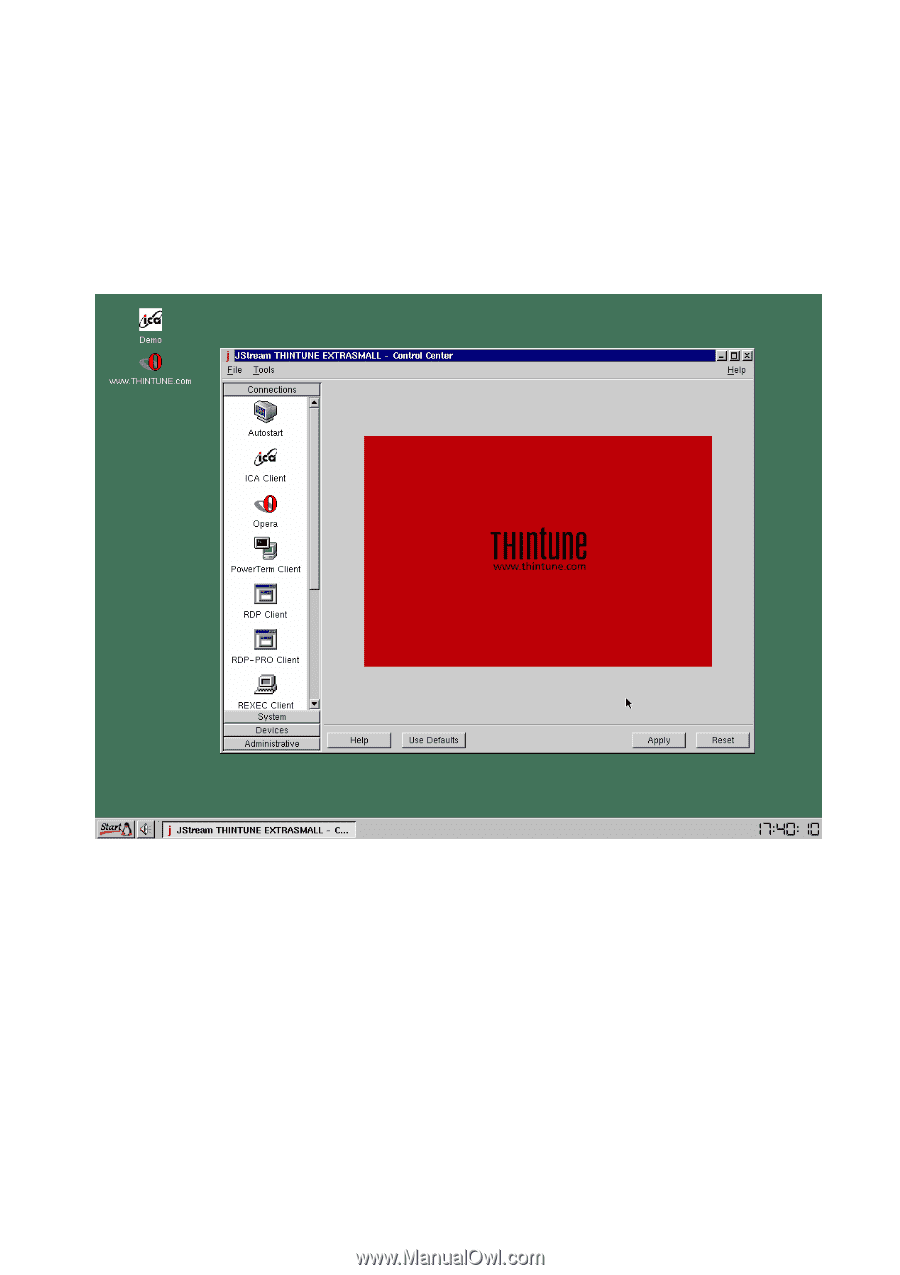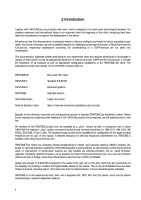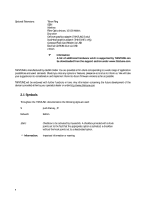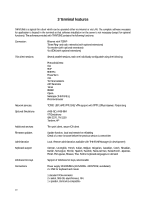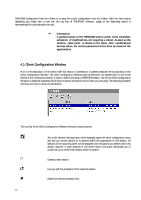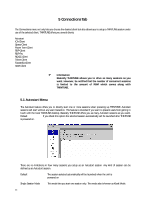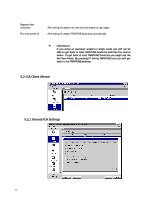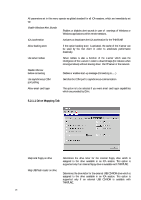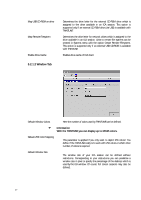HP Neoware e90 Neoware Thin Client - Thintune Operating System Manual - Page 13
The THINTUNE Control-Center - factory reset
 |
View all HP Neoware e90 manuals
Add to My Manuals
Save this manual to your list of manuals |
Page 13 highlights
4 The THINTUNE Control-Center The THINTUNE control center is the central control unit of the thin client which enables you to configure the device entirely. Any parameters defined during the operation of the setup-wizzard can be modified here later on. Furthermore the control-center enables the configuration of sessions required by the user. The control-center is started either from the THINTUNE desktop or by clicking the right key of the mouse. By means of the THINTUNE control center you can activate and configure any function of the THINTUNE. Basically the menu tabs of the control center of THINTUNE lets you decide which part of THINTUNE settings you want to configures: o The Connections menu lets you choose and setup the required sessions such ICA-, or RDP-sessions o Within the SYSTEM tab area you might configure your THINTUNE-workspace such like the button-bar or desktop appearance. o The Devices area of THINTUNE allows you to set up all internal and external hardware which either is included with THINTUNE or externally is connected to THINTUNE. This area also is to determine all network related settings. o The Administrative menu is basically to setup all mechanism for reflashing the terminal (firmware updates). Options which are offered by the File menu in the menu bar of the control center lets you either exit the control center, or reset all settings to the factory settings. If your THINTUNE is equipped with an eToken you might want to read a 12