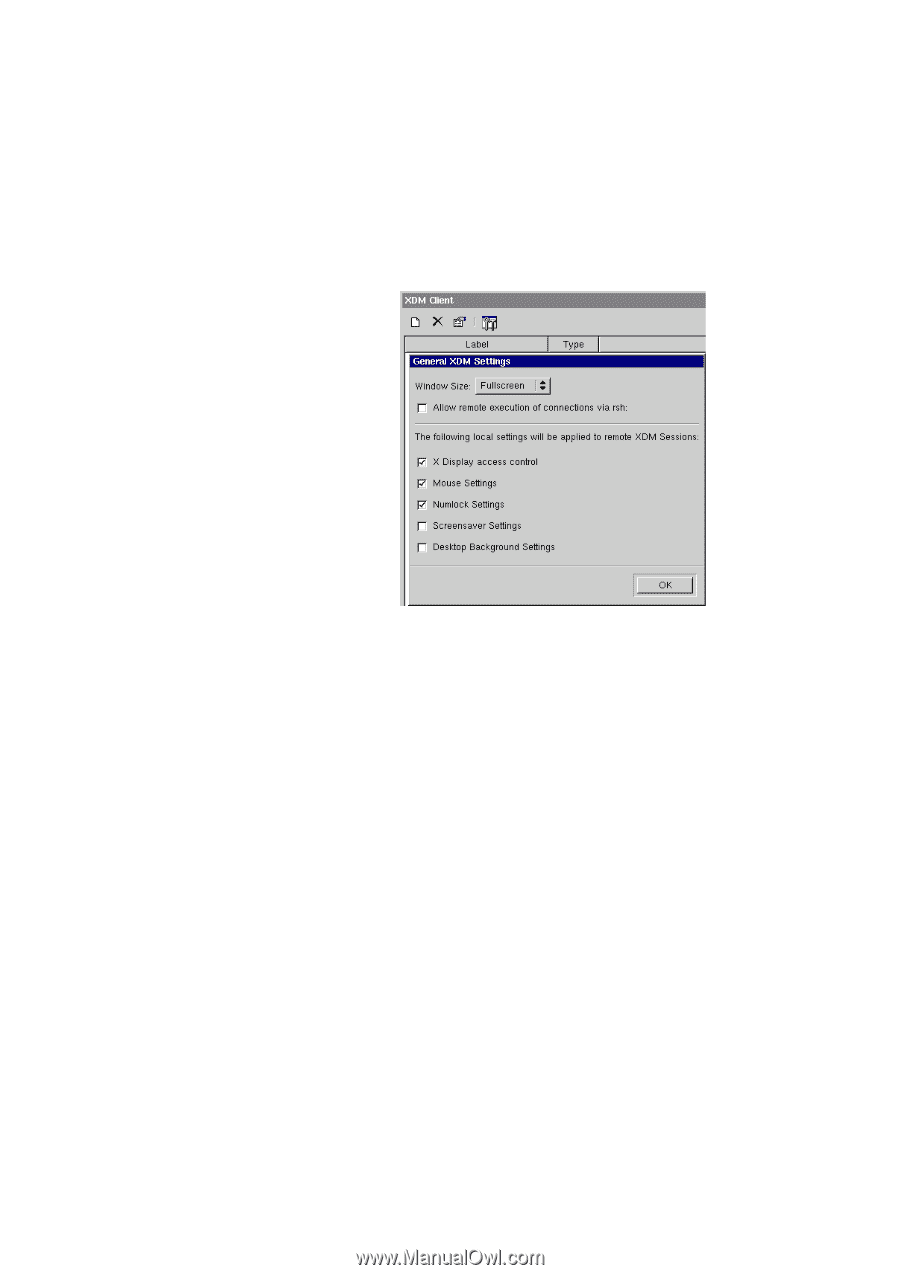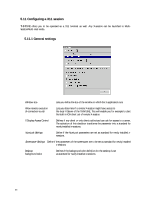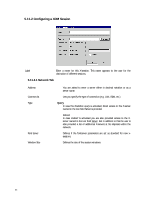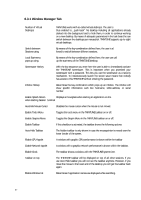HP Neoware e90 Neoware Thin Client - Thintune Operating System Manual - Page 44
Configuring a X11 session
 |
View all HP Neoware e90 manuals
Add to My Manuals
Save this manual to your list of manuals |
Page 44 highlights
5.11 Configuring a X11 session THINTUNE offers you to be operated as a X11 terminal as well. Any X-session can be launched in MultiSession/Multi-Host mode. 5.11.1 General settings Window size Lets you define the size of the window in which the X-application runs. Allow remote execution of connection via rsh Lets you determine if a remote X-session might have access to the local X-Server of the THINTUNE. This will enable you for example to start the built-in ICA-client out of remote X-session. X Display Access Control Defines if any client or only clients authorized can ask for access to a server. The activation of this checkbox transforms the parameter into a standard for newly installed x-sessions. NumLock Settings Define if the NumLock parameters are set as standard for newly installed xsessions. Screensaver Settings Define if the parameters of the screensaver are to be set as standard for newly installed x-sessions. Desktop background Color Defines if the background color definition for the desktop is set as standard for newly installed x-sessions. 43