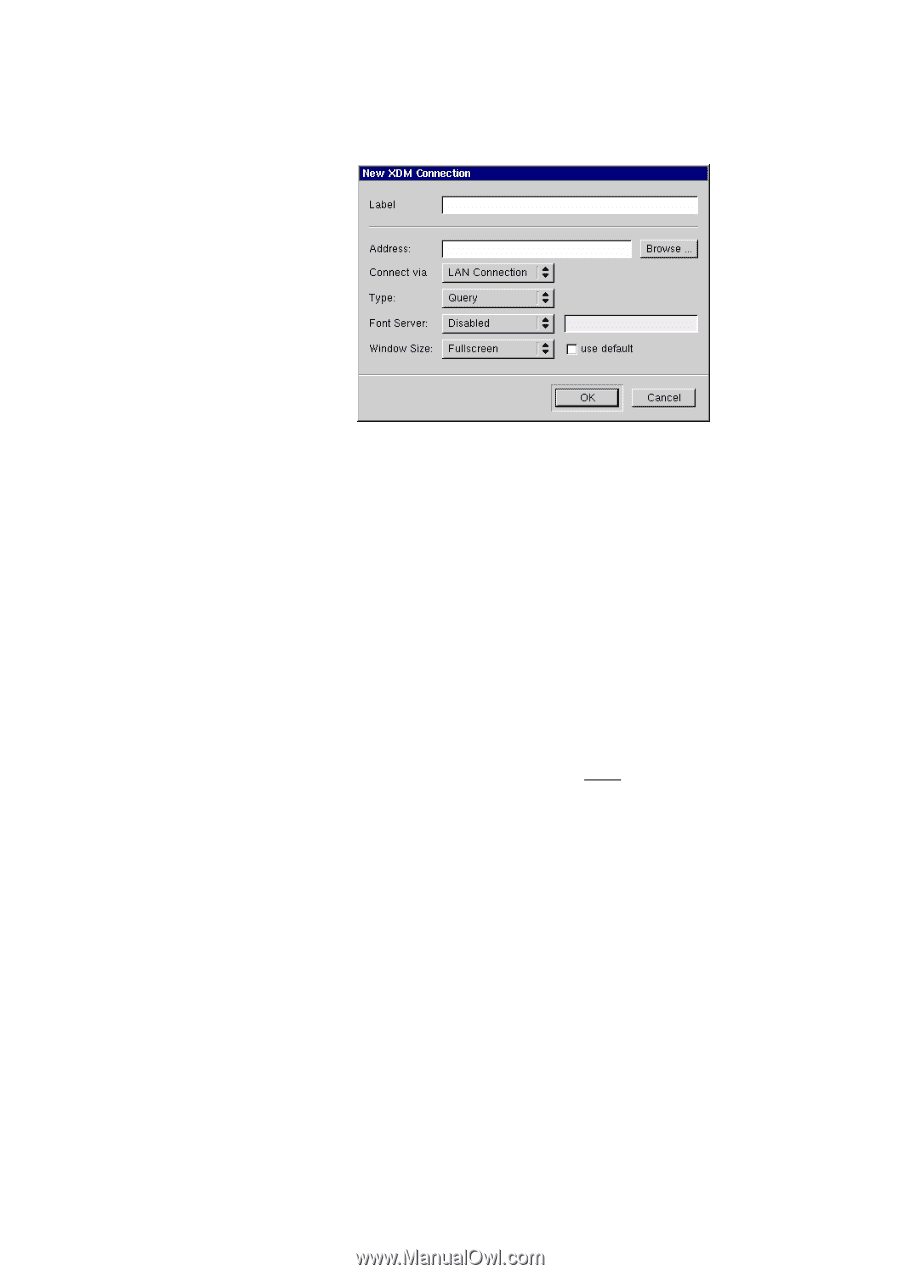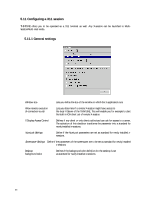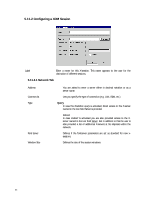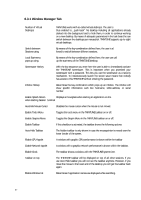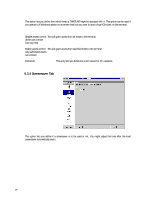HP Neoware e90 Neoware Thin Client - Thintune Operating System Manual - Page 45
Configuring a XDM Session
 |
View all HP Neoware e90 manuals
Add to My Manuals
Save this manual to your list of manuals |
Page 45 highlights
5.11.2 Configuring a XDM Session Label Enter a name for this X-session. This name appears to the user for the distinction of different sessions. 5.11.2.1 Network Tab Address Connect via Type Font Server Window Size You are asked to enter a server either in decimal notation or as a server name. Lets you specify the type of connection (e.g. LAN, ISDN, etc.) Query In case the checkbox query is activated, direct access to the X-server named in the text field Server is provided. Indirect In case Indirect is activated you are also provided access to the Xserver named in the text field Server. But in addition to this the user is also provided a list of additional X-servers at his disposal within the network. Defines if the fontserver parameters are set as standard for new xsessions. Defines the size of the session windows 44