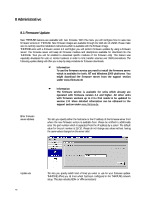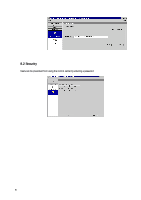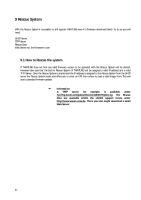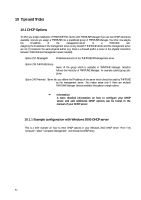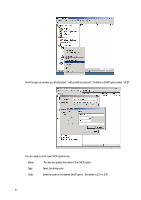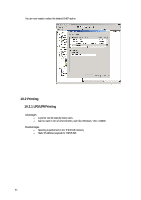HP Neoware e90 Neoware Thin Client - Thintune Operating System Manual - Page 85
Select the string entry
 |
View all HP Neoware e90 manuals
Add to My Manuals
Save this manual to your list of manuals |
Page 85 highlights
From the pop-up window you should select "Add predefined options". To define a DHCP option select "ADD" You are ready to enter new DHCP options now. Name This lets you specify the name of the DHCP option Type Select the string entry Code Enter the code of the desired DHCP option. This either is 237 or 238 84
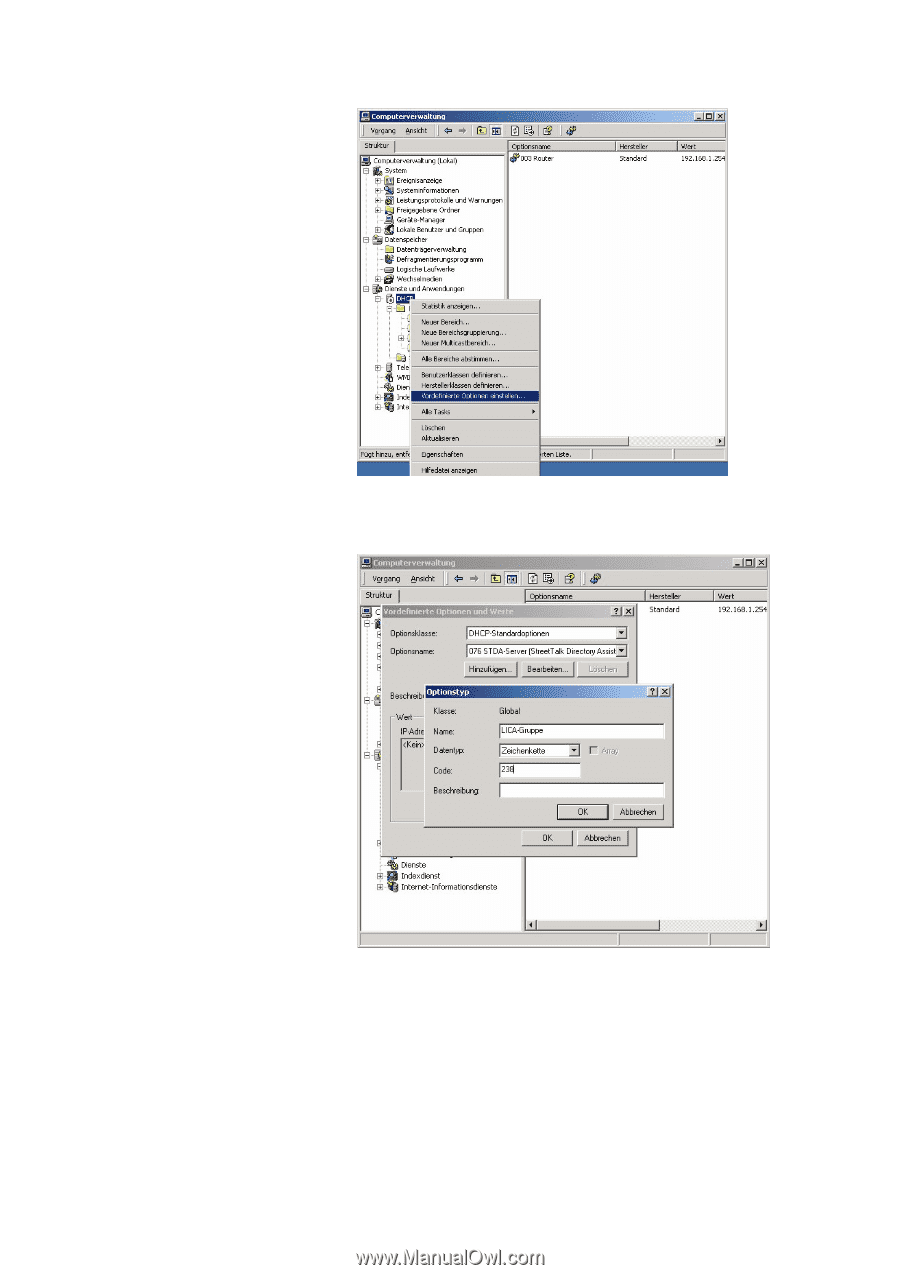
84
From the pop-up window you should select “Add predefined options”. To define a DHCP option select “ADD”
You are ready to enter new DHCP options now.
Name
This lets you specify the name of the DHCP option
Type
Select the string entry
Code
Enter the code of the desired DHCP option. This either is 237 or 238