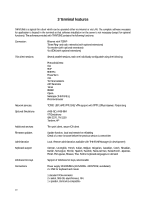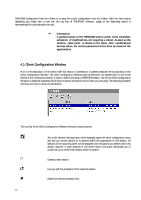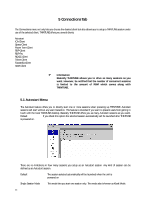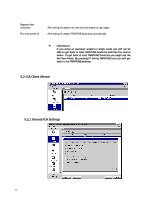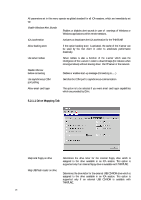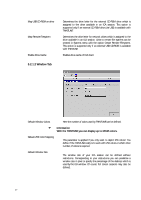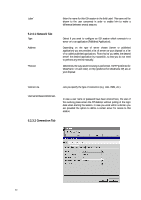HP Neoware e90 Neoware Thin Client - Thintune Operating System Manual - Page 16
ICA Client Menue
 |
View all HP Neoware e90 manuals
Add to My Manuals
Save this manual to your list of manuals |
Page 16 highlights
Respawn after disconnect Run once-power off After exiting this session the user will be prompted to login again After exiting this session THINTUNE shuts down automatically ) Information If you setup an Autostart session in single mode you will not be able to get back to local THINTUNE functions such like the control center. To get back to local THINTUNE functions you might use the Fail Save Mode. By pressing F7 during THINTUNE boot you will get back to the THINTUNE desktop. 5.2 ICA Client Menue 5.2.1 General ICA Settings 15
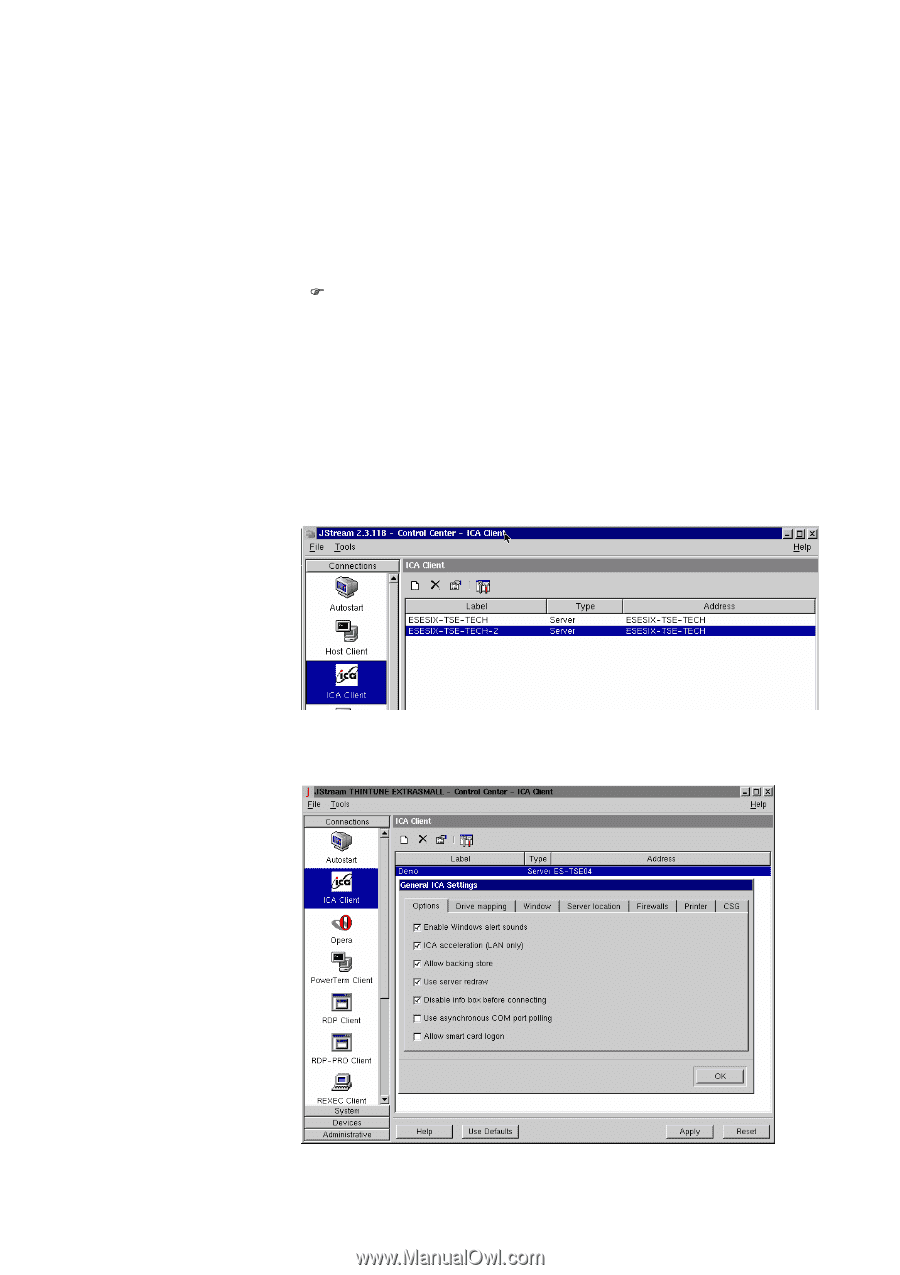
15
Respawn after
disconnect
After exiting this session the user will be prompted to login again
Run once-power off
After exiting this session THINTUNE shuts down automatically
Information
If you setup an Autostart session in single mode you will not be
able to get back to local THINTUNE functions such like the control
center. To get back to local THINTUNE functions you might use the
Fail Save Mode. By pressing F7 during THINTUNE boot you will get
back to the THINTUNE desktop.
5.2 ICA Client Menue
5.2.1 General ICA Settings