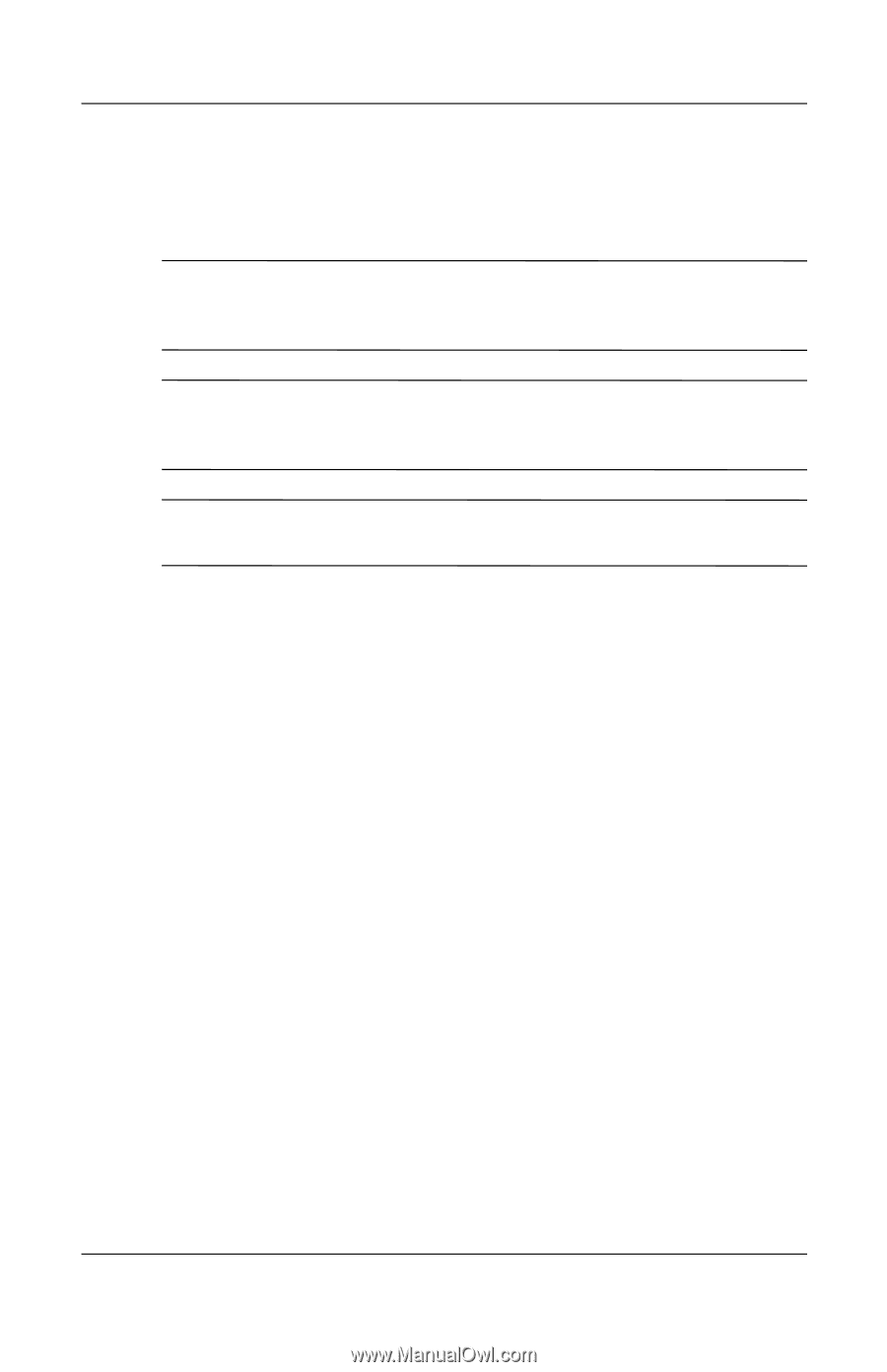HP Pavilion zd8000 Hardware Software Guide - Page 153
Connecting the Modem, Network
 |
View all HP Pavilion zd8000 manuals
Add to My Manuals
Save this manual to your list of manuals |
Page 153 highlights
Communications Connecting the Modem A modem must be connected to an analog telephone line. Å WARNING: To reduce the risk of electric shock, fire, or damage to the equipment, do not plug a telephone cable into the RJ-45 (network) jack. Å WARNING: Connecting the notebook to a digital line can permanently damage the modem. Immediately disconnect your modem cable if accidentally connected to a digital line. Ä CAUTION: Jacks for digital PBX systems may resemble RJ-11 telephone jacks, but are not compatible with the modem. For more information on connecting and configuring your modem, refer to the Modem and Networking guide on the Notebook Documentation CD. Network All notebook models are shipped with an RJ-45 (network) jack. A network cable is not included. The notebook can be connected to a network whether or not the internal modem is connected to a telephone line. If your notebook is connected to a network, you may want to confer with your network administrator before changing network settings. The notebook supports network speeds up to 10 Mbps when connected to a 10BASE-T network, 100 Mbps when connected to a 100BASE-TX network, and 1000 Mbps when connected to a 1000BASE-TX network. 8-2 Hardware and Software Guide