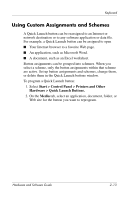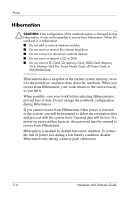HP Pavilion zd8000 Hardware Software Guide - Page 45
Hibernation, When possible, save your work before initiating Hibernation
 |
View all HP Pavilion zd8000 manuals
Add to My Manuals
Save this manual to your list of manuals |
Page 45 highlights
Power Hibernation Ä CAUTION: If the configuration of the notebook system is changed during Hibernation, it may not be possible to restore from Hibernation. When the notebook is in Hibernation: ■ Do not add or remove memory modules. ■ Do not insert or remove the internal hard drive. ■ Do not connect or disconnect external devices. ■ Do not insert or remove a CD or DVD. ■ Do not insert a PC Card, SD Memory Card, SDIO Card, Memory Stick, Memory Stick Pro, Smart Media Card, xD Picture Card, or MultiMediaCard. Hibernation takes a snapshot of the current system memory, saves it to the hard drive, and then shuts down the notebook. When you restore from Hibernation, your work returns to the screen exactly as you left it. When possible, save your work before initiating Hibernation to prevent loss of data. Do not change the notebook configuration during Hibernation. If you cannot restore from Hibernation when power is restored to the system, you will be prompted to delete the restoration data and proceed with the system boot. Unsaved data will be lost. If a power-on password has been set, the password must be entered to restore from Hibernation. Hibernation is enabled by default but can be disabled. To reduce the risk of power loss during a low battery condition, disable Hibernation only during a battery pack calibration. 3-4 Hardware and Software Guide