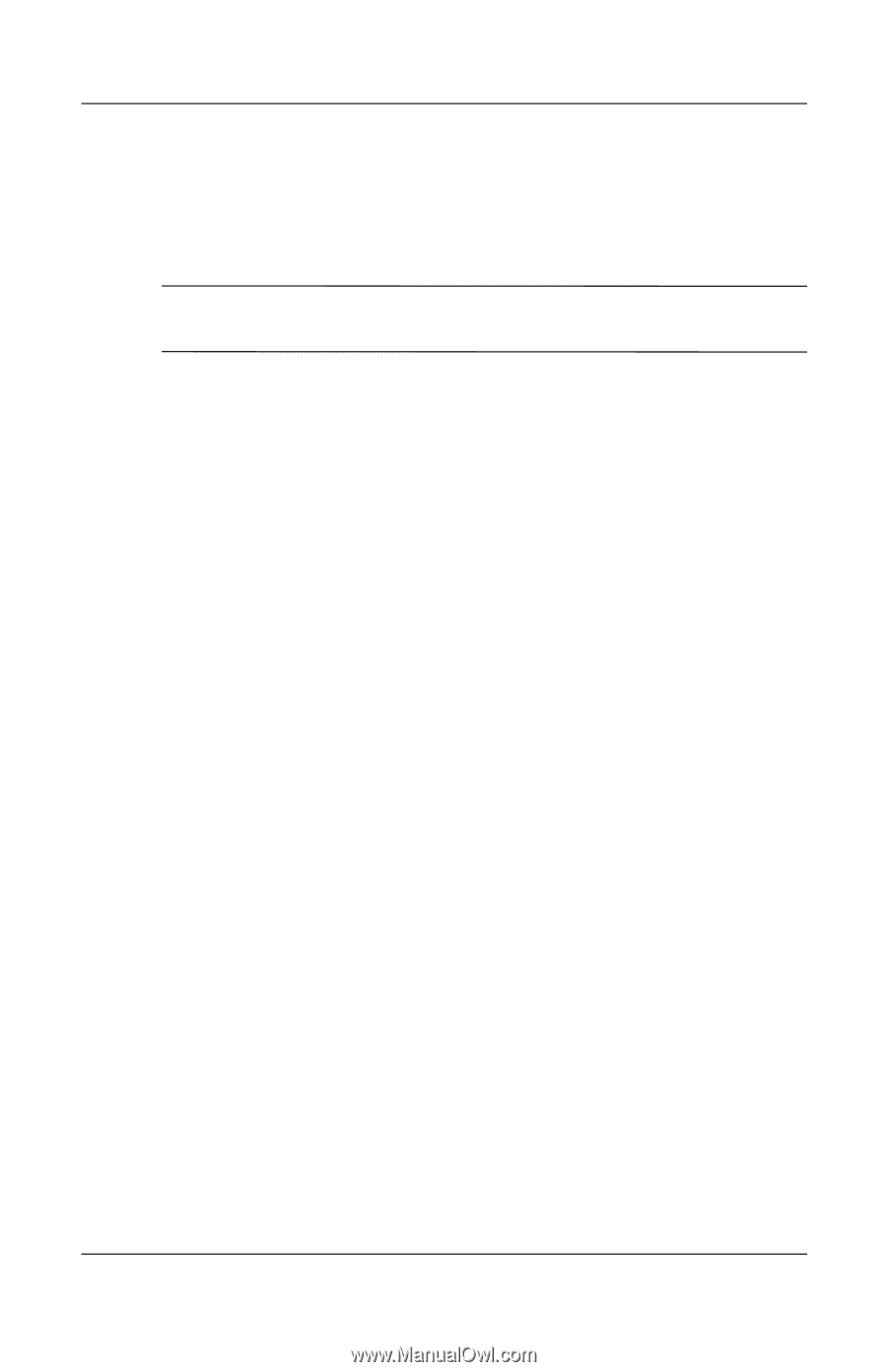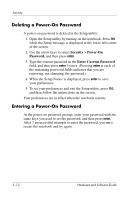HP Pavilion zd8000 Hardware Software Guide - Page 92
Passwords, Recording Your Passwords
 |
View all HP Pavilion zd8000 manuals
Add to My Manuals
Save this manual to your list of manuals |
Page 92 highlights
Security Passwords Recording Your Passwords Ä CAUTION: To prevent loss of access to items protected by passwords, record your passwords in a safe place away from your notebook. Passwords provide strong security. For example, if you set both a power-on password and an HP administrator Setup password and forget both passwords, you cannot start the notebook or resume from Hibernation until a service partner resets the notebook. To make sure that the data, utilities, and notebook features that you protect with passwords remain available to you, record your passwords and store them in a safe place away from your notebook. To contact a service partner, select Start > Help and Support or refer to the printed Worldwide Telephone Numbers booklet (English only) included with the notebook. Hardware and Software Guide 5-7