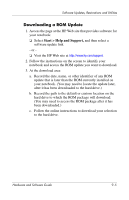HP Pavilion zd8000 Hardware Software Guide - Page 159
Accessing WLAN Software, Accessing WLAN Documentation, Start > Help and Support - user manual
 |
View all HP Pavilion zd8000 manuals
Add to My Manuals
Save this manual to your list of manuals |
Page 159 highlights
Communications Accessing WLAN Software WLAN software for Windows XP is available as a SoftPaq on the HP Web site. To access, download, and install the SoftPaq, use either of the following procedures: ■ Select Start > Help and Support, select a link, and then follow the instructions on the screen. ■ Visit the HP Web site at http://www.hp.com/support. Follow the instructions on the screen to identify your notebook and access the SoftPaq. WLAN software is provided in the Network category. Accessing WLAN Documentation To access documentation for: ■ Intel® PRO/Wireless LAN 2200 3B Mini PCI network adapters-Install the WLAN software as instructed earlier in this document, open the utility, and then select Help on the menu bar. ■ Intel PRO/Wireless LAN 2100 3B Mini PCI network adapters-Install the WLAN software as instructed earlier in this chapter, open the utility, and then select Help on the menu bar. ■ HP WLAN 802.11b/g W400 network adapters-Refer to the HP WLAN W400 User Manual on the Documentation Wireless LAN CD. ■ HP WLAN 802.11a/b/g W500 network adapters-Refer to the HP WLAN W500 User Manual on the Documentation Wireless LAN CD. 8-8 Hardware and Software Guide