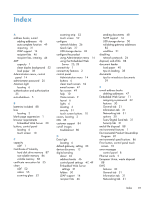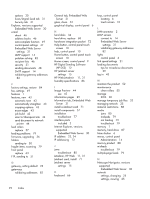HP Scanjet Enterprise 8500 HP Scanjet Enterprise 8500 fn1 - User Guide - Page 102
HP Digital Sending Software, Security tab, Embedded Web
 |
View all HP Scanjet Enterprise 8500 manuals
Add to My Manuals
Save this manual to your list of manuals |
Page 102 highlights
load certificates 35 manage certificates 34 manage temporary job files 33 Secure Disk Erase 34 Secure Storage Erase 33 software access 32 security features 1, 2 Security tab, Embedded Web Server 31 Send to Workflow 51 sending to e-mail about 46 address books 46 Embedded Web Server settings 31 LDAP support 14 recipient lists 46 sending documents 48 settings 47 SMTP support 14 validating gateway addresses 82 sending to fax 50 separation pad replace 60 settings, restore 84 sign in 43 Sleep button 6 Sleep Mode 4 SMTP servers connect to 14 validating gateway addresses 82 software embedded Web server 11 HP Digital Sending Software (HP DSS) 12 HP Web Jetadmin 11 restricting access 32 uninstall and reinstall 82 solving network problems 83 specifications document feeder 85 environmental 86 product 85 standard output bin locating 3 Start button 6 Start button, control panel touch screen 10 status Home screen, control panel 9 Stop button 6 storage specifications 86 streaks troubleshoot 80 subnet mask 23 supplies order 52 support 84 system requirements Embedded Web Server 30 T TCP/IP parameters, manual configuration 23, 24 TCP/IP settings 15 temperature specifications 86 touch screen, clean 52 troubleshoot basic tips 76 check power 78 cut-off images 80 feeding problems 79 fragile items 79 installation 77 jams 80 misfeeds 79 paper not feeding 79 product has shut down 78 reset product 78 scanning fragile items 79 stops working 82 streaks 80 "pause" message 78 troubleshooting auto-shutdown 5 control panel messages 8 gateway addresses 82 network problems 83 U upgrading firmware 36 USB storage device configure 26 USB storage device, save to 50 user interface 1 V validating gateway addresses 82 W Warning button, control panel touch screen 10 Web browser requirements Embedded Web Server 30 Web sites HP Web Jetadmin, downloading 31 order supplies 52 replacement parts 57, 66 workflow, send to 51 94 Index