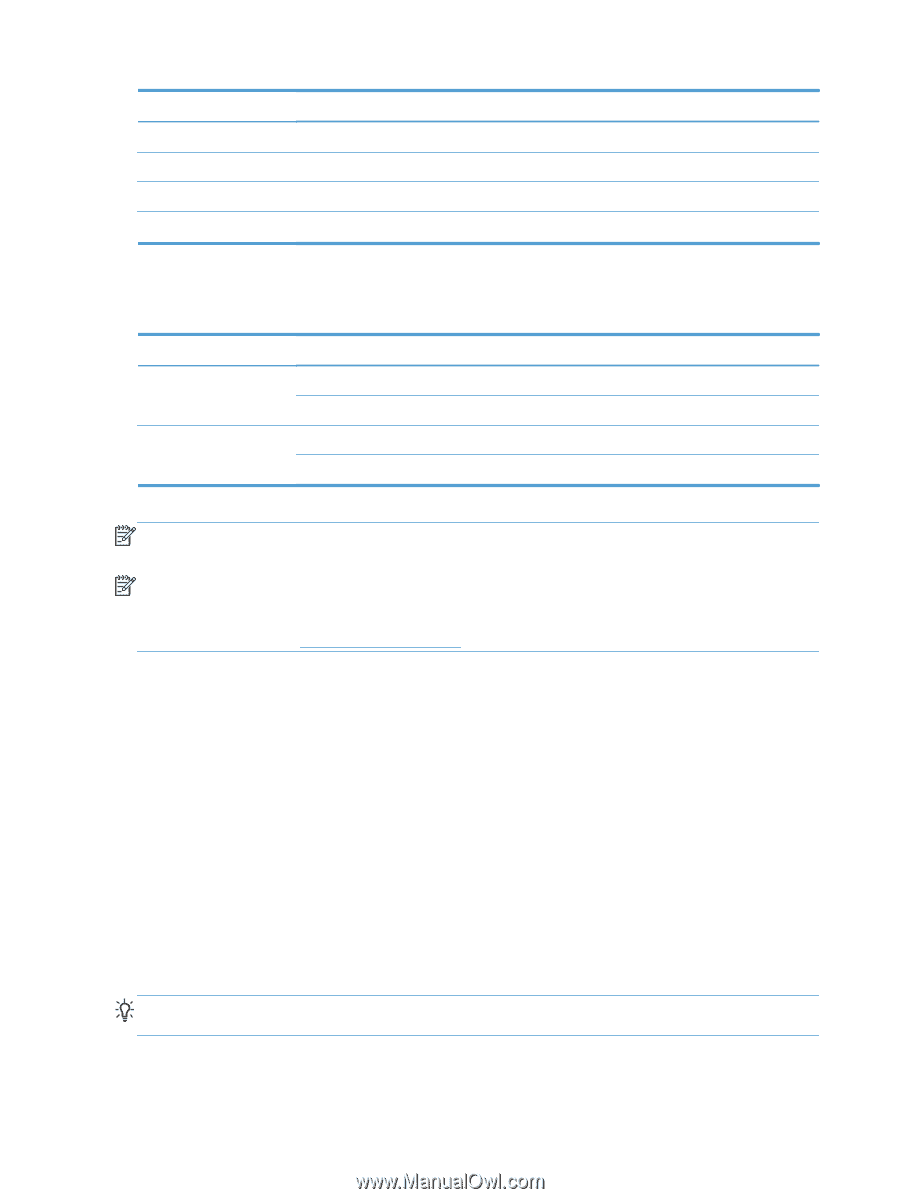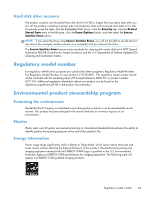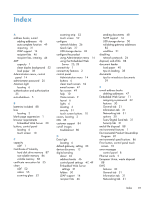HP Scanjet Enterprise 8500 HP Scanjet Enterprise 8500 fn1 - User Guide - Page 94
Environmental specifications, Certificate of Volatility, Volatile memory
 |
View all HP Scanjet Enterprise 8500 manuals
Add to My Manuals
Save this manual to your list of manuals |
Page 94 highlights
Name Minimum paper size Maximum paper size Minimum paper weight Maximum paper weight Description 68 x 148 mm (2.7 x 5.8 in) 216 x 864 mm (8.5 x 34 in) 49 g/m2 (13 lb) 120 g/m2 (32 lb) Environmental specifications Name Temperature Relative humidity Description Operating the product: 10° to 35° C (50° to 95° F) Storage: -40° to 65° C (-40° to 149° F) Operating the product: 10% to 80% noncondensing 10° to 35° C (50° to 95° F) Storage: up to 90% at 0° to 65° C (32° to 149° F) NOTE: In the presence of high electromagnetic fields, it is possible the output from the HP product may be slightly distorted. NOTE: HP is committed to providing our customers with information about the chemical substances in our products as needed to comply with legal requirements such as REACH (Regulation EC No 1907/2006 of the European Parliament and the Council). A chemical information report for this product can be found at www.hp.com/go/reach. Certificate of Volatility This statement explains the volatility of customer data stored in memory and outlines how to erase secure data from the device. Volatile memory The product utilizes volatile memory (1792 MB) to store customer data during the scan process. When you turn off the product, this volatile memory is erased. Non-volatile memory The product utilizes non-volatile flash memory (2 MB) to store system control data and user preference settings. Non-volatile memory does not store any customer scan data. To clear non-volatile memory and restore it to factory defaults, use the Embedded Web Server. TIP: You can also clear non-volatile memory from the Home screen on the control panel (touch Administration, touch General Settings, and then touch Restore Factory Settings). 86 Chapter 10 Specifications and warranty