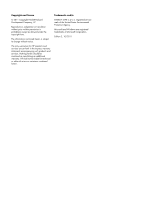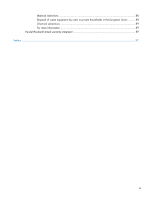Configure e-mail options
..........................................................................................
26
Save to Network Folder Setup
..................................................................................
26
Configure USB storage device settings
.......................................................................
26
Configure Quick Sets
...............................................................................................
27
Configure general security settings
............................................................................
27
Configure access control security settings
...................................................................
27
Additional configuration using the Embedded Web Server
..........................................................
28
4
Administration - Manage the product
..............................................................................
29
Use information pages
............................................................................................................
29
Use the Embedded Web Server
...............................................................................................
30
Open the Embedded Web Server
.............................................................................
30
Embedded Web Server options
................................................................................
30
Use HP Web Jetadmin software
...............................................................................................
31
Controlling digital-sending security
...........................................................................................
31
Network authentication
............................................................................................
32
Secure e-mail
..........................................................................................................
32
Restrict software access
............................................................................................
32
Security features
....................................................................................................................
32
Secure the Embedded Web Server
............................................................................
32
Manage temporary job files
.....................................................................................
33
Secure Storage Erase
..............................................................................................
33
Data affected
...........................................................................................
34
Secure File Erase
.....................................................................................................
34
Secure Disk Erase
....................................................................................................
34
HP High-Performance Secure Hard Disks
....................................................................
34
Manage certificates
.................................................................................................
34
Load a certificate
.....................................................................................
35
Load a certificate revocation list (CRL)
.........................................................
35
Authentication and authorization
...............................................................................
35
Energy settings
......................................................................................................................
36
Upgrade the firmware
............................................................................................................
36
Backup product data
..............................................................................................................
37
Restore product data
..............................................................................................................
37
5
Load originals
................................................................................................................
38
Use the automatic document feeder (ADF)
.................................................................................
38
Document loading tips
.............................................................................................
38
Document loading tips for mixed-size documents
.........................................................
39
How to load documents
...........................................................................................
40
Use the scanning glass
...........................................................................................................
41
iv