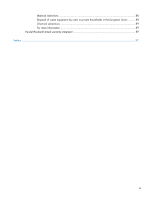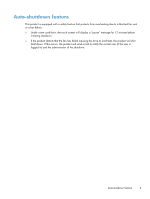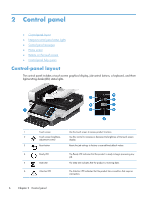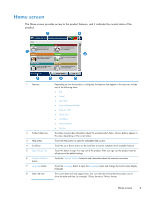HP Scanjet Enterprise 8500 HP Scanjet Enterprise 8500 fn1 - User Guide - Page 12
Back view, Sleep Mode
 |
View all HP Scanjet Enterprise 8500 manuals
Add to My Manuals
Save this manual to your list of manuals |
Page 12 highlights
6 Paper stops 7 Automatic document feeder (ADF) 8 ADF output tray 9 ADF input tray 10 Document load/detect LED 11 Paper guides Back view 1 Power connector 2 Rear panel drawer assembly 3 EIO card slot 4 Formatter status LEDs (both are green; under normal conditions, the left LED is on steady and the right LED blinks) 5 Ethernet port 6 USB host port (under user-removable label) 7 Slot for a cable-type security lock Sleep Mode The scanner will enter Sleep Mode after 15 minutes of inactivity. To exit Sleep Mode, do any one of the following: ● Press any button ● Touch the touch screen ● Lift the flatbed scanner lid ● Connect a USB device 4 Chapter 1 Product basics

6
Paper stops
7
Automatic document feeder (ADF)
8
ADF output tray
9
ADF input tray
10
Document load/detect LED
11
Paper guides
Back view
1
Power connector
2
Rear panel drawer assembly
3
EIO card slot
4
Formatter status LEDs (both are green; under normal conditions, the left LED is on steady and the right LED blinks)
5
Ethernet port
6
USB host port (under user-removable label)
7
Slot for a cable-type security lock
Sleep Mode
The scanner will enter Sleep Mode after 15 minutes of inactivity. To exit Sleep Mode, do any one of the
following:
●
Press any button
●
Touch the touch screen
●
Lift the flatbed scanner lid
●
Connect a USB device
4
Chapter 1
Product basics