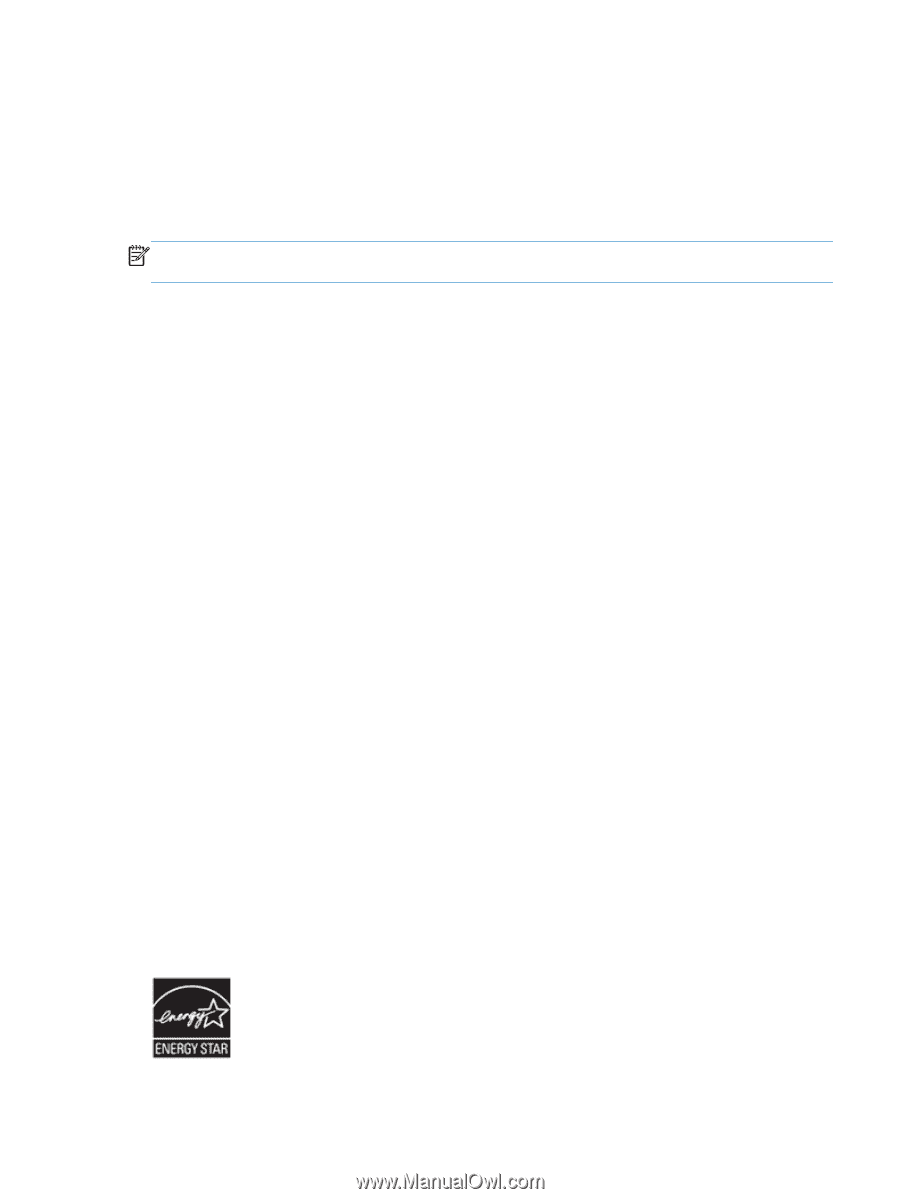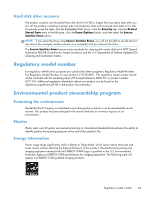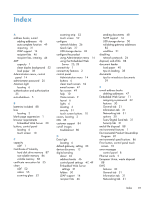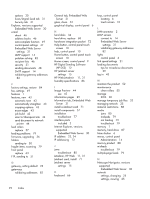HP Scanjet Enterprise 8500 HP Scanjet Enterprise 8500 fn1 - User Guide - Page 95
Hard disk drive memory, Regulatory model number, Environmental product stewardship program - fn1 document scanner
 |
View all HP Scanjet Enterprise 8500 manuals
Add to My Manuals
Save this manual to your list of manuals |
Page 95 highlights
Hard disk drive memory The product contains one encrypted hard disk drive (160 GB or larger) that may retain data after you turn off the product, including customer jobs and temporary data such as stored scan data or fax files. To securely erase the data, start the Embedded Web Server, click the Security tab, click the Protect Stored Data entry in the left pane, click the Erase Options button, and then select the Secure Sanitize Erase option. NOTE: If you erase the drive using Secure Sanitize Erase, you will not be able to use the drive in any device (for example, another scanner or a computer) until you reformat the drive. The Secure Sanitize Erase feature meets standards for clearing disk media defined in NIST Special Publication 800-88 Guidelines for Media Sanitation and the U.S. Department of Defense Updated DSS Clearing and Sanitization Matrix. Regulatory model number For regulatory identification purposes your product has been assigned a Regulatory Model Number. The Regulatory Model Number for your product is FCLSD-0901. This regulatory model number should not be confused with the marketing name (HP Scanjet Enterprise 8500 fn1) or product number (L2717A). Additional regulatory information about your product can be found on the regulatory_supplement.pdf file in the product documentation. Environmental product stewardship program Protecting the environment Hewlett-Packard Company is committed to providing quality products in an environmentally sound manner. This product has been designed with several attributes to minimize impacts on our environment. Plastics Plastic parts over 25 grams are marked according to international standards that enhance the ability to identify plastics for recycling purposes at the end of the product's life. Energy information Power usage drops significantly while in Ready or Sleep Mode, which saves natural resources and saves money without affecting the high performance of this product. Hewlett-Packard printing and imaging equipment marked with the ENERGY STAR® logo is qualified to the U.S. Environmental Protection Agency's ENERGY STAR specifications for imaging equipment. The following mark will appear on ENERGY STAR qualified imaging products: Regulatory model number 87