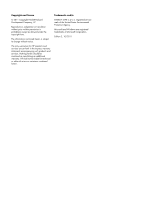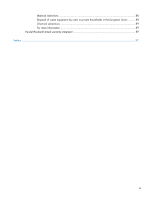Table of contents
1
Product basics
..................................................................................................................
1
Product features
.......................................................................................................................
1
Front view
...............................................................................................................................
3
Back view
...............................................................................................................................
4
Sleep Mode
............................................................................................................................
4
Auto-shutdown feature
..............................................................................................................
5
2
Control panel
....................................................................................................................
6
Control-panel layout
.................................................................................................................
6
Interpret control panel status lights
..............................................................................................
8
Control panel messages
............................................................................................................
8
Home screen
...........................................................................................................................
9
Buttons on the touch screen
.....................................................................................................
10
Control-panel help system
.......................................................................................................
10
3
Administration - Configure the product
...........................................................................
11
Supported utilities for Windows
...............................................................................................
11
HP Web Jetadmin
...................................................................................................
11
Embedded Web Server
...........................................................................................
11
HP Digital Sending Software (HP DSS)
.......................................................................
12
Supported network protocols
...................................................................................................
12
Supported e-mail protocols
......................................................................................................
13
Basic configuration using the Administration menu
.....................................................................
14
Navigate the Administration menu
............................................................................
14
Jetdirect menus
........................................................................................
15
Configure language settings
.....................................................................................
21
Configure time settings
.............................................................................................
22
Assign IP address
....................................................................................................
22
Set up and configure e-mail settings using the E-mail Setup Wizard
...............................
23
Manually configure IPv4 TCP/IP parameters from the control panel
...............................
23
Manually configure IPv6 TCP/IP parameters from the control panel
...............................
24
Disable network protocols (optional)
..........................................................................
24
Link speed and duplex settings
..................................................................................
24
Basic configuration using the Embedded Web Server
.................................................................
25
View or change network settings
...............................................................................
25
Set or change the administrator password
..................................................................
25
iii