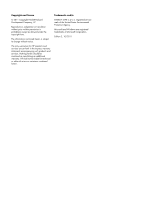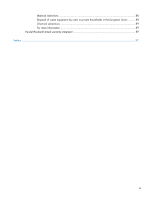9
Troubleshooting
..............................................................................................................
75
Scan errors
...........................................................................................................................
75
Basic troubleshooting tips
........................................................................................................
76
Installation problems
...............................................................................................................
77
Initialization or hardware problems
..........................................................................................
77
Check the Ethernet connection
..................................................................................
77
Check that the product has power
.............................................................................
78
Reset the product
.....................................................................................................
78
The product has paused or shut down
.......................................................................................
78
The product is displaying a “pause” message on the touch screen
.................................
78
I received an e-mail indicating that the product has shut down
......................................
78
Paper feeding problems
..........................................................................................................
79
Paper jamming, skewing, misfeeds, or multiple-page feeds
...........................................
79
Scanning fragile originals
........................................................................................
79
Paper does not feed from the product
........................................................................
79
Originals are curling up in the document output tray
....................................................
80
The bottom of the scanned image is cut off
.................................................................
80
The scanned images have streaks or scratches
............................................................
80
An item loaded in the document input tray jams repeatedly
..........................................
80
Clear jams from the paper path
................................................................................
81
The product has stopped working correctly
................................................................................
82
Solve e-mail problems
.............................................................................................................
82
Validate the SMTP gateway address
..........................................................................
82
Validate the LDAP gateway address
..........................................................................
83
Solve network problems
..........................................................................................................
83
Restore factory settings
...........................................................................................................
84
Contact HP Support
................................................................................................................
84
10
Specifications and warranty
.........................................................................................
85
Product specifications
.............................................................................................................
85
Document feeder specifications
................................................................................................
85
Environmental specifications
....................................................................................................
86
Certificate of Volatility
............................................................................................................
86
Volatile memory
......................................................................................................
86
Non-volatile memory
...............................................................................................
86
Hard disk drive memory
...........................................................................................
87
Regulatory model number
.......................................................................................................
87
Environmental product stewardship program
.............................................................................
87
Protecting the environment
........................................................................................
87
Plastics
...................................................................................................................
87
Energy information
..................................................................................................
87
vi