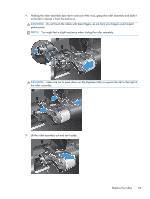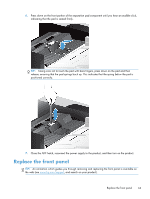HP Scanjet Enterprise 8500 HP Scanjet Enterprise 8500 fn1 - User Guide - Page 66
Lift the ADF input tray slightly to make it easier to reach the tab., down to open the door.
 |
View all HP Scanjet Enterprise 8500 manuals
Add to My Manuals
Save this manual to your list of manuals |
Page 66 highlights
2. Open the automatic document feeder (ADF) hatch. 3. Slide your fingertip behind the tab on the roller assembly door, and then pull gently forward and down to open the door. TIP: Lift the ADF input tray slightly to make it easier to reach the tab. 58 Chapter 8 Replace and install components
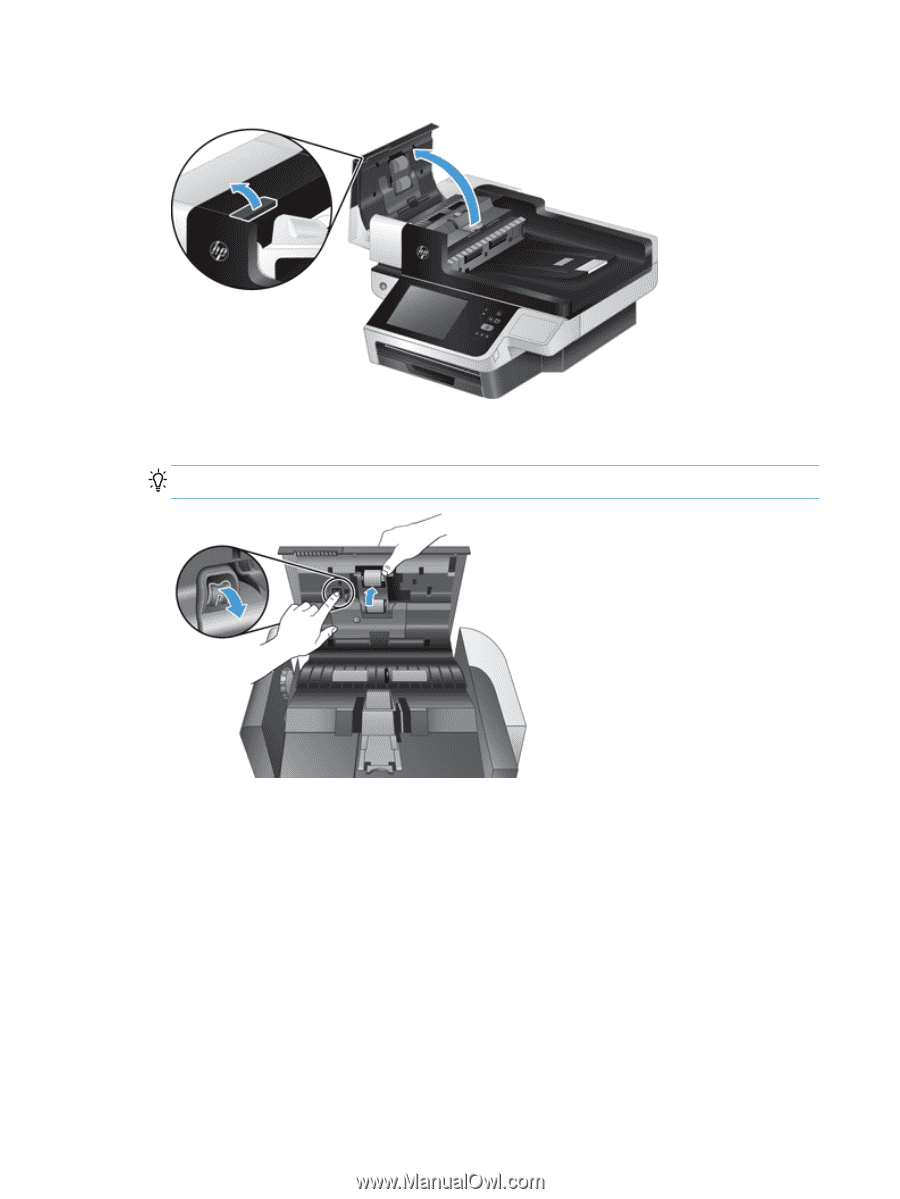
2.
Open the automatic document feeder (ADF) hatch.
3.
Slide your fingertip behind the tab on the roller assembly door, and then pull gently forward and
down to open the door.
TIP:
Lift the ADF input tray slightly to make it easier to reach the tab.
58
Chapter 8
Replace and install components