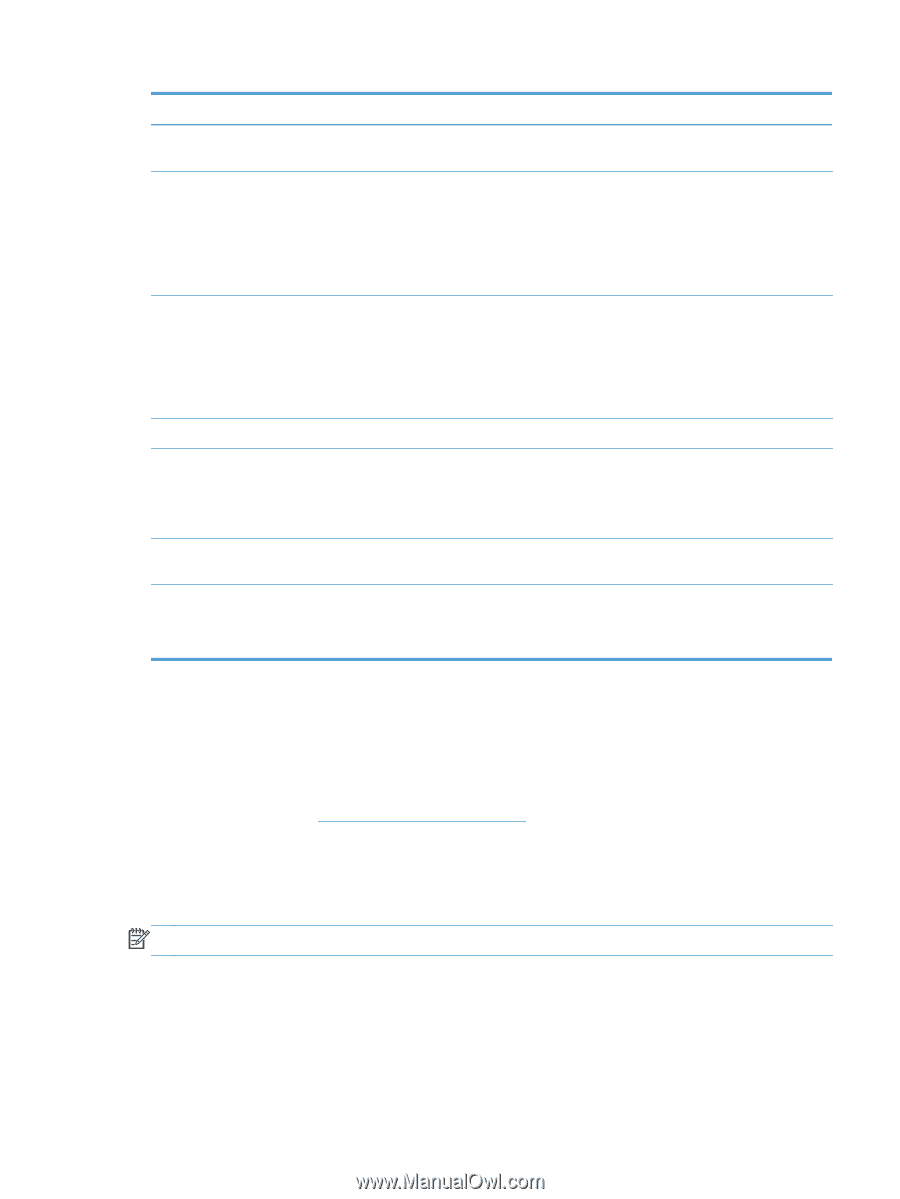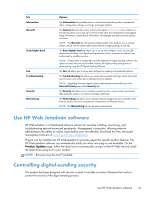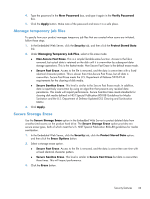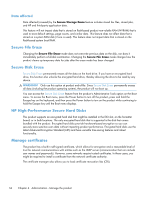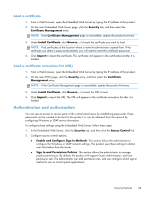HP Scanjet Enterprise 8500 HP Scanjet Enterprise 8500 fn1 - User Guide - Page 39
Use HP Web Jetadmin software, Controlling digital-sending security
 |
View all HP Scanjet Enterprise 8500 manuals
Add to My Manuals
Save this manual to your list of manuals |
Page 39 highlights
Tab Information General Scan/Digital Send Fax Troubleshooting Security Networking Options The Information tab provides access to information about the product's operational status, configuration settings, event logs, and usage statistics. The General tab provides access to the control panel Administration menu. Options on this tab also allow you to sign up to receive e-mail alerts and configuration and supplies usage information, record device information, set language and date and time options, and more. NOTE: The General tab can be password-protected. If this product is on a network, always consult with the system administrator before changing settings on this tab. The Scan/Digital Send tab allows you to set up and configure e-mail, save-to-USB, save-to-network-folder, and digital-sending-software options, populate an address book, and connect to workflow services. NOTE: If the product is configured to use the optional HP Digital Sending Software, the options on these tabs are not available. Instead, all digital-sending configuration is performed by using the HP Digital Sending Software. The Fax tab allows you to set up and configure fax sending and speed dial options. The Troubleshooting tab allows you access device reports and logs, locate and install new firmware, and restore device settings to factory defaults. NOTE: Upgrading firmware requires that an administrator password be set in the General Security area of the Security tab. The Security tab allows you to configure general security, access control, and stored data protection options, as well as to manage certificates. The Networking tab allows you to change network settings from your computer when both the product and your computer are connected to an IP-based network. NOTE: The Networking tab can be password-protected. Use HP Web Jetadmin software HP Web Jetadmin is a Web-based software solution for remotely installing, monitoring, and troubleshooting network-connected peripherals. Management is proactive, allowing network administrators the ability to resolve issues before users are affected. Download this free, enhancedmanagement software at www.hp.com/go/webjetadmin. Plug-ins can be installed into HP Web Jetadmin to provide support for specific product features. The HP Web Jetadmin software can automatically notify you when new plug-ins are available. On the Product Update page, follow the directions to automatically connect to the HP Web site and install the latest device plug-ins for your product. NOTE: Browsers must be Java™-enabled. Controlling digital-sending security The product has been designed with security in mind. It includes a variety of features that work to protect the security of the digital-sending process. Use HP Web Jetadmin software 31