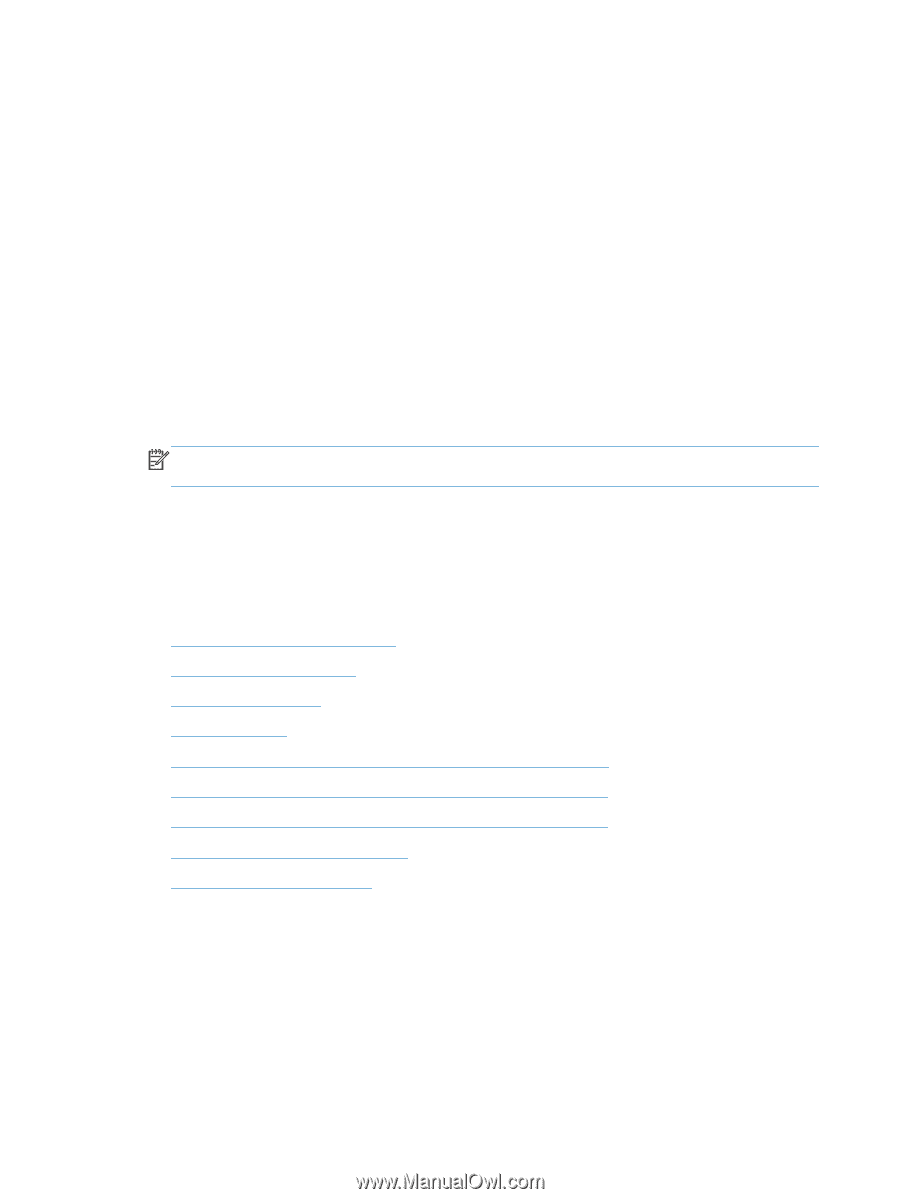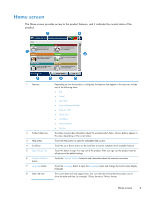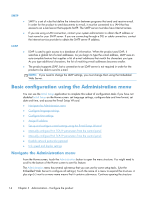HP Scanjet Enterprise 8500 HP Scanjet Enterprise 8500 fn1 - User Guide - Page 22
Basic configuration using the Administration menu, Navigate the Administration menu
 |
View all HP Scanjet Enterprise 8500 manuals
Add to My Manuals
Save this manual to your list of manuals |
Page 22 highlights
SMTP ● SMTP is a set of rules that define the interaction between programs that send and receive e-mail. In order for the product to send documents to e-mail, it must be connected to a LAN that has access to an e-mail server that supports SMTP. The SMTP server must also have Internet access. ● If you are using a LAN connection, contact your system administrator to obtain the IP address or host name for your SMTP server. If you are connecting through a DSL or cable connection, contact the internet service provider to obtain the SMTP server IP address. LDAP ● LDAP is used to gain access to a database of information. When the product uses LDAP, it searches a global list of e-mail addresses. As you begin to type the e-mail address, LDAP uses an auto-complete feature that supplies a list of e-mail addresses that match the characters you type. As you type additional characters, the list of matching e-mail addresses becomes smaller. ● The product supports LDAP, but a connection to an LDAP server is not required in order for the product to be able to send to e-mail. NOTE: If you need to change the LDAP settings, you must change them using the Embedded Web Server. Basic configuration using the Administration menu You can use the Initial Setup application to complete this subset of configuration tasks if you have not disabled Initial Setup on the Home screen: set language settings, configure date and time format, set date and time, and access the E-mail Setup Wizard. ● Navigate the Administration menu ● Configure language settings ● Configure time settings ● Assign IP address ● Set up and configure e-mail settings using the E-mail Setup Wizard ● Manually configure IPv4 TCP/IP parameters from the control panel ● Manually configure IPv6 TCP/IP parameters from the control panel ● Disable network protocols (optional) ● Link speed and duplex settings Navigate the Administration menu From the Home screen, touch the Administration button to open the menu structure. You might need to scroll to the bottom of the Home screen to see this feature. The Administration menu has several sub-menus that you can use for some setup tasks. (Use the Embedded Web Server to configure all settings.) Touch the name of a menu to expand the structure. A plus sign (+) next to a menu name means that it contains sub-menus. Continue opening the structure 14 Chapter 3 Administration - Configure the product