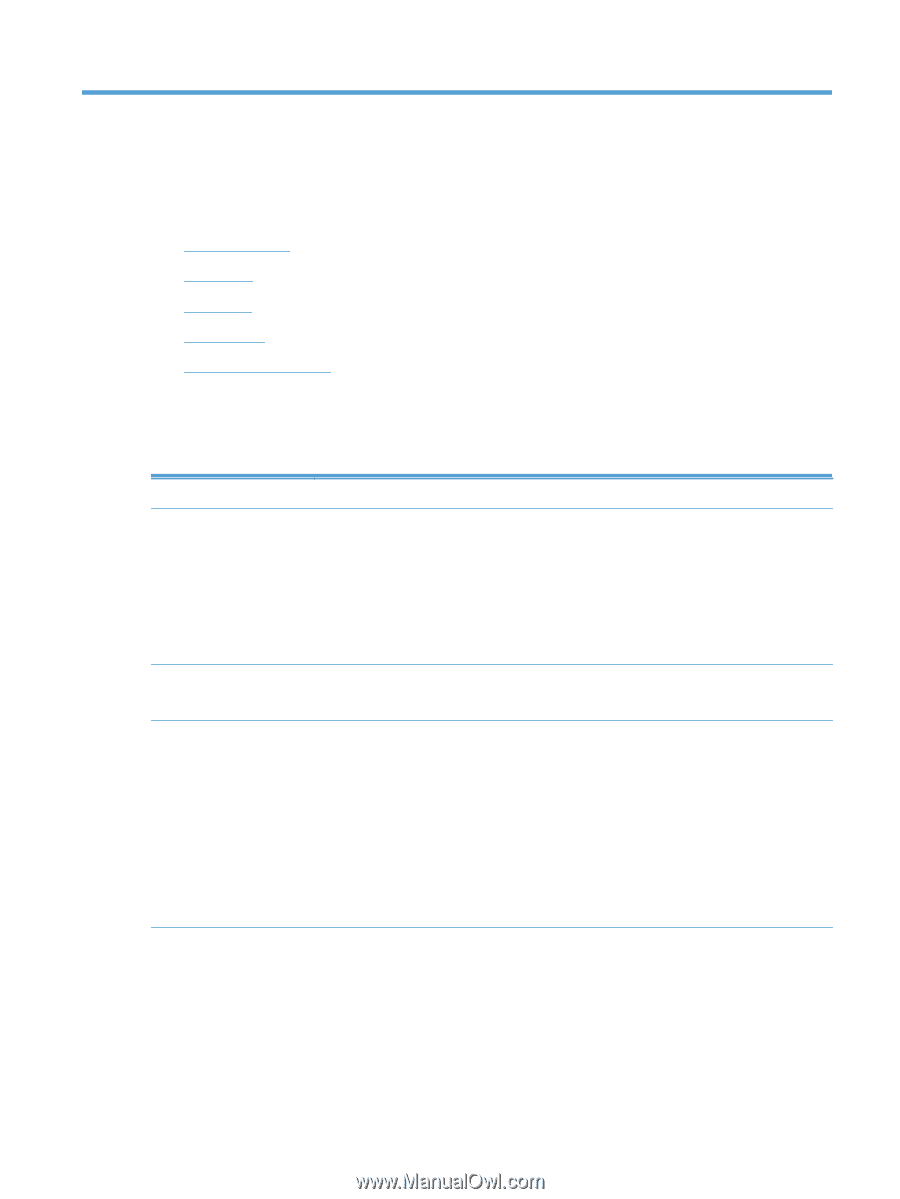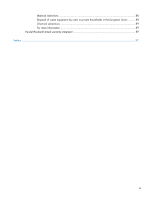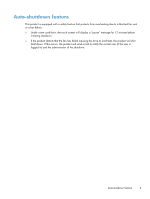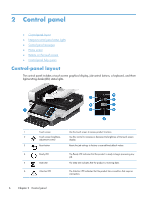HP Scanjet Enterprise 8500 HP Scanjet Enterprise 8500 fn1 - User Guide - Page 9
Product basics, Product features
 |
View all HP Scanjet Enterprise 8500 manuals
Add to My Manuals
Save this manual to your list of manuals |
Page 9 highlights
1 Product basics This User Guide covers what you need to know about using your product. ● Product features ● Front view ● Back view ● Sleep Mode ● Auto-shutdown feature Product features Table 1-1 Features Resolution Memory User interface Paper-handling 600 pixels per inch (ppi) ● 1792 MB of random-access memory (RAM). ◦ 512 MB on formatter ◦ 1024 MB on scanner ◦ 256 on Jetdirect Inside (JDI) networking ● Memory Enhancement technology (MEt) automatically compresses data to use RAM more efficiently. ● HP Easy Select full color control panel ● Embedded Web Server (EWS) to configure the product and gain access to support ● Document feeder: Holds up to 100 sheets of paper. ● Two-sided scanning: The document feeder has an automatic duplexer for scanning two-sided documents. ● Blank page suppression: Suppresses blank pages in scanned output (works best with white or light-colored pages). ● Standard output tray: The output tray is located near the bottom of the product. ● HP Precision Feed technology with multiphase pick process, advanced separation and intelligent picking technologies, mixed-stack handling, and ultrasonic double-feed detection. Product features 1