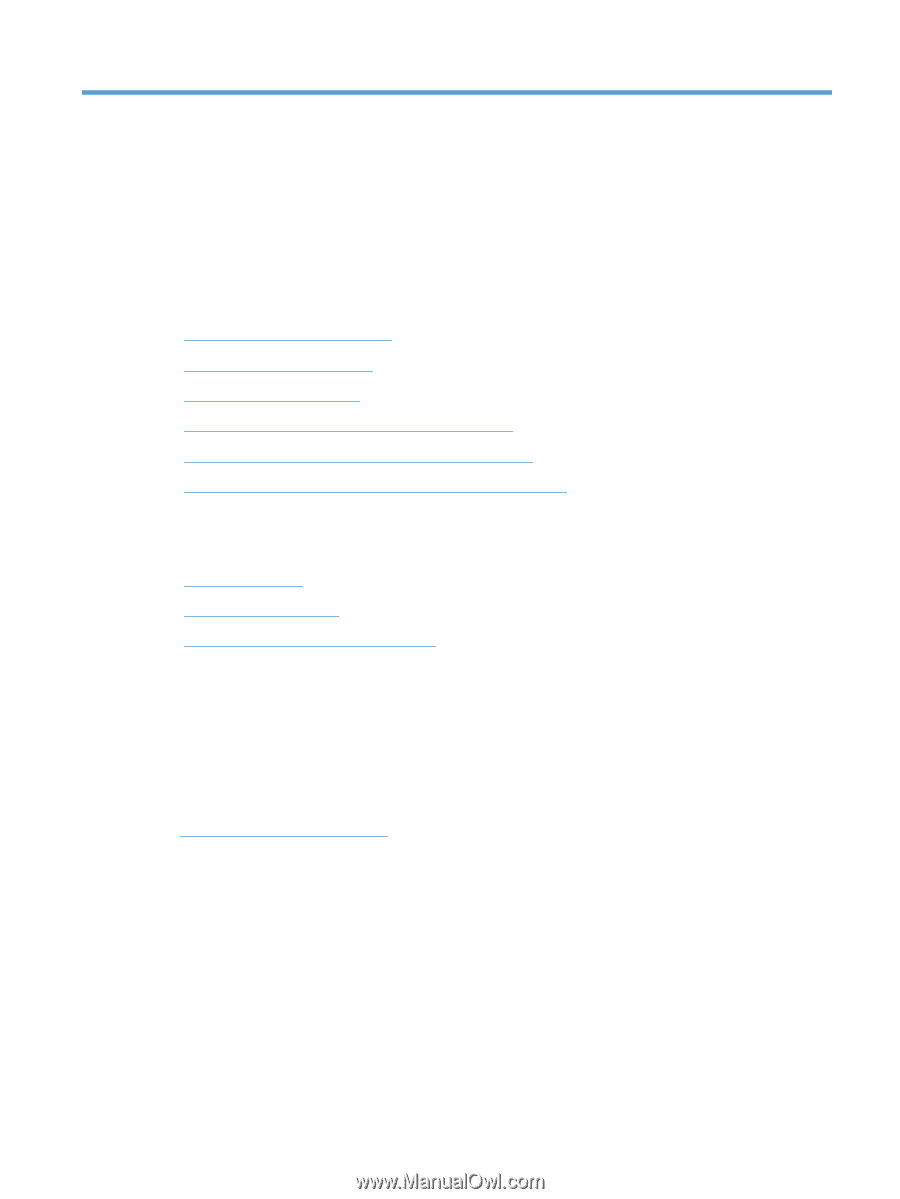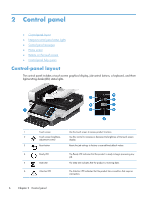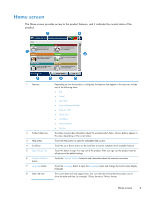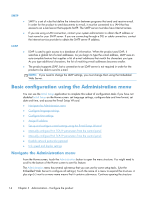HP Scanjet Enterprise 8500 HP Scanjet Enterprise 8500 fn1 - User Guide - Page 19
Administration - Con the product, Supported utilities for Windows, HP Web Jetadmin
 |
View all HP Scanjet Enterprise 8500 manuals
Add to My Manuals
Save this manual to your list of manuals |
Page 19 highlights
3 Administration - Configure the product A network administrator will need to configure the product for use on the network, so you can scan to e-mail and other destinations. The configuration settings are accessible from the Embedded Web Server, HP Web Jetadmin software, or the control panel. ● Supported utilities for Windows ● Supported network protocols ● Supported e-mail protocols ● Basic configuration using the Administration menu ● Basic configuration using the Embedded Web Server ● Additional configuration using the Embedded Web Server Supported utilities for Windows ● HP Web Jetadmin ● Embedded Web Server ● HP Digital Sending Software (HP DSS) HP Web Jetadmin HP Web Jetadmin is a simple print and imaging peripheral management software tool that helps optimize product use, control color costs, secure products, and streamline supplies management by enabling remote configuration, proactive monitoring, security troubleshooting, and reporting of printing and imaging products. To download a current version of HP Web Jetadmin and for the latest list of supported host systems, visit www.hp.com/go/webjetadmin. When installed on a host server, a Windows client can gain access to HP Web Jetadmin by using a supported Web browser (such as Microsoft® Internet Explorer) by navigating to the HP Web Jetadmin host. Embedded Web Server The product is equipped with an Embedded Web Server, which provides access to information about product and network activities. This information appears in a Web browser, such as Microsoft Internet Explorer or Mozilla Firefox. The Embedded Web Server resides on the product. It is not loaded on a network server. Supported utilities for Windows 11