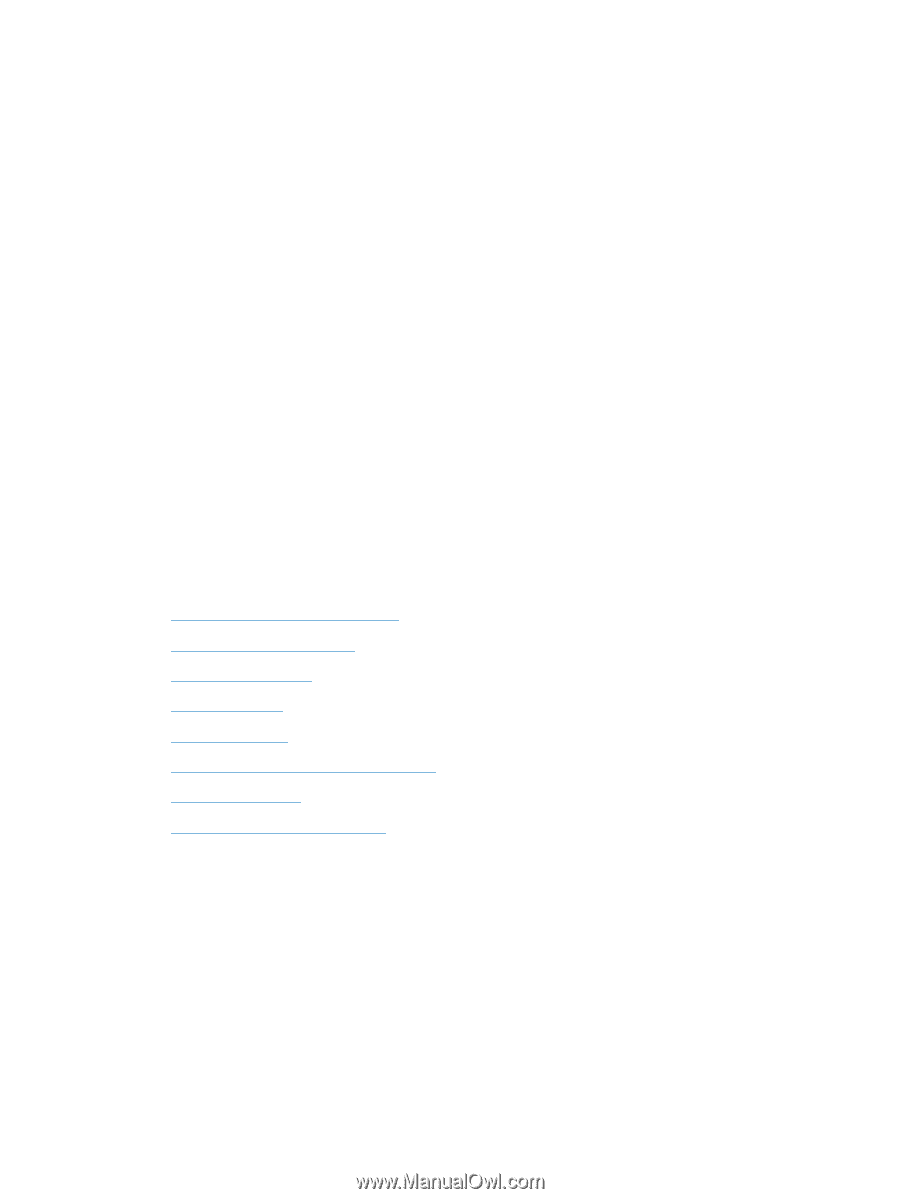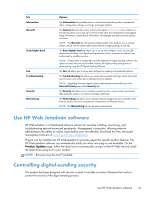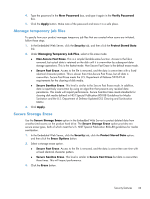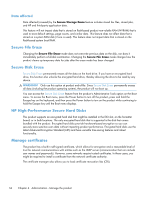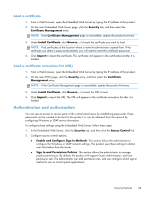HP Scanjet Enterprise 8500 HP Scanjet Enterprise 8500 fn1 - User Guide - Page 40
Network authentication, Secure e-mail, Restrict software access, Security features
 |
View all HP Scanjet Enterprise 8500 manuals
Add to My Manuals
Save this manual to your list of manuals |
Page 40 highlights
Network authentication The product's most basic security feature is its ability to require a network login before a user can use the digital-sending functions. This prevents unauthorized users from walking up to the product and sending documents. Additionally, the product supports several authentication methods that offer a high level of encryption and security. Secure e-mail In addition to the secure email option on this scanner, a number of third-party software vendors offer services for secure e-mail delivery. The Secondary e-mail feature is designed to work with one of these third-party software programs for users that require an extra measure of data security. Restrict software access In order to keep the product secure, you must also restrict access to the software programs that can be used to configure the product. You can also set a local administrator password using the General Security option on the Security tab in the Embedded Web Server (EWS) to prevent access to the device-settings tabs. After the password has been set, users can only see the EWS Information tab. Security features The following security features are available on this product. ● Secure the Embedded Web Server ● Manage temporary job files ● Secure Storage Erase ● Secure File Erase ● Secure Disk Erase ● HP High-Performance Secure Hard Disks ● Manage certificates ● Authentication and authorization Secure the Embedded Web Server Assign a password for access to the Embedded Web Server so that unauthorized users cannot change the product settings. 1. Open the Embedded Web Server. 2. Click the Security tab. 3. On the left side of the window, click the General Security link. 32 Chapter 4 Administration - Manage the product