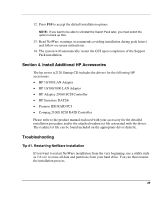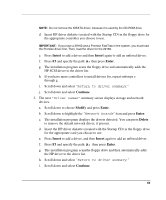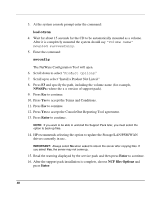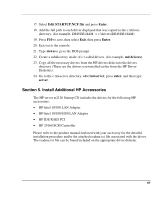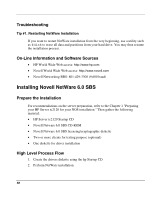HP Tc2120 HP Server tc2120 Network Operating System - Installation Guide - Page 53
Insert, Enter, Continue, Modify, Delete, Scroll down and select
 |
UPC - 808736945332
View all HP Tc2120 manuals
Add to My Manuals
Save this manual to your list of manuals |
Page 53 highlights
NOTE: Do not remove the IDEATA driver, because it is used by the CD-ROM drive. d. Insert HP driver diskette (created with the Startup CD) in the floppy drive for the appropriate controller you choose to use. IMPORTANT: If you have a 29160 and a Promise FastTrak in the system, you must load the Promise driver first. Then, load the driver for the 29160. e. Press Insert to add a driver and then Insert again to add an unlisted driver. f. Press F3 and specify the path: A: then press Enter. g. The installation program scans the floppy drive and automatically adds the HP SCSI driver to the driver list. h. If you have more controllers to install drivers for, repeat substeps e through g. i. Scroll down and select "Return to driver summary." j. Scroll down and select Continue. 3. The next "Driver names" summary screen displays storage and network devices. a. Scroll down to choose Modify and press Enter. b. Scroll down to highlight the "Network boards" item and press Enter. c. The installation program displays the drivers detected. You can press Delete to remove the default network driver, if present. d. Insert the HP driver diskette (created with the Startup CD) in the floppy drive for the appropriate card you choose to use. e. Press Insert to add a driver, and then Insert again to add an unlisted driver. f. Press F3 and specify the path: A: then press Enter. g. The installation program scansthe floppy drive and then automatically adds the HP driver to the driver list. h. Scroll down and select "Return to driver summary." i. Scroll down and select Continue. 53