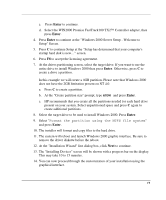1.1 Booting
.................................................................................................................
72
1.2 Installation Settings
..............................................................................................
72
1.3 Disk Partitioning
..................................................................................................
73
1.4 Boot Loader Configuration
..................................................................................
74
1.5 Network Configuration
.........................................................................................
75
1.6 More Installation Settings
....................................................................................
75
1.7 Package Group Selection
......................................................................................
76
1.8 Post Installation Configuration
.............................................................................
76
Section 2. Special Cases
...................................................................................................
78
2.1 Booting from a Promise FastTrak TX2
................................................................
78
On-Line Information and Software Sources
.....................................................................
78
Installing Red Hat Linux 7.3
.......................................................................
79
Prepare the Installation
.....................................................................................................
79
High Level Process Flow
..................................................................................................
79
Section 1. Perform Red Hat Linux Installation
.................................................................
79
Phase 1 – Launch the Installation
...............................................................................
79
Phase 2 – Configure the Server
..................................................................................
80
Phase 3 – Complete the Installation
...........................................................................
82
Phase 4 – Post Installation Instructions Updating the Red Hat 7.3 Kernel
................
84
Section 2. Install Additional HP Accessories
...................................................................
85
On-Line Information and Software Sources
.....................................................................
86
Installing SuSE Linux 7.3
............................................................................
86
Prepare the Installation
.....................................................................................................
86
High Level Process Flow
..................................................................................................
86
Section 1. Perform SuSE Linux 7.3 Installation
...............................................................
87
Phase 1 – Launch the Installation
...............................................................................
87
Phase 2 – Configure the Server
..................................................................................
87
Phase 3 – Complete the Installation
...........................................................................
90
Phase 4 – Post Installation Affairs Updating the SuSE 7.3 Kernel
............................
91
Section 2. Install Additional HP Accessories
...................................................................
92
On-Line Information and Software Sources
.....................................................................
92
6