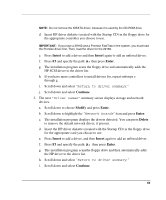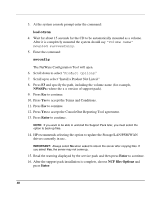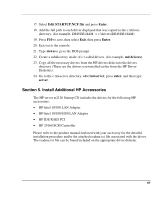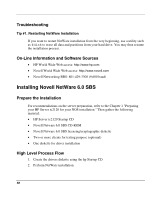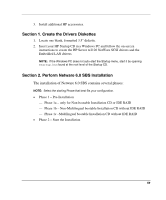HP Tc2120 HP Server tc2120 Network Operating System - Installation Guide - Page 55
Install the Support Pack, Finish
 |
UPC - 808736945332
View all HP Tc2120 manuals
Add to My Manuals
Save this manual to your list of manuals |
Page 55 highlights
10. Click Next to validate the NDS summary. 11. Click Next at the Licenses window to install the license previously detected. 12. If you wish to install other items or products, do so here and click Next. 13. Click Next at the Novell Certificate Server 2.21 Objects window to proceed. NOTE: Depending on the options you have chosen, you may receive additional prompts. Enter the required information, and click Next. 14. Review Summary and click Finish. 15. When prompted, remember to remove all diskettes and CD-ROMs from their respective drives, click Yes to reboot your system. NOTE: If you chose not to load the server on reboot, you can load it manually. When the computer reboots, change to the startup directory containing the NetWare server files (C:\NWSERVER) and enter server. Section 4. Install the Support Pack You can get a latest copy of NetWare Consolidated Support Pack (CSP) from the NetWare Website at: http://support.novell.com/tools/csp/ You can either subscribe to the "Novell Support Connection CD" program or download CSP files individually. HP recommends you use NW 6 Support Pack 3 or above. NOTE: To close the GUI and enter the System Console screen, press Ctrl plus Esc key simultaneously. A selection screen should come up. Select "system console." 1. Go to the text console. Press Alt+Esc. 2. Insert the NW 6.0 Support Pack CD-ROM. 55