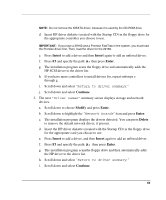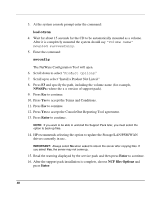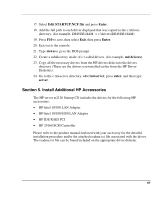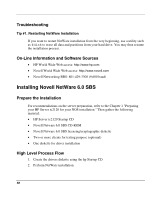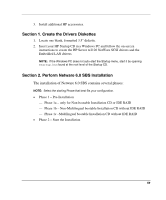HP Tc2120 HP Server tc2120 Network Operating System - Installation Guide - Page 58
Troubleshooting, Tip #1. Restarting NetWare Installation, On-Line Information and Software Sources
 |
UPC - 808736945332
View all HP Tc2120 manuals
Add to My Manuals
Save this manual to your list of manuals |
Page 58 highlights
Troubleshooting Tip #1. Restarting NetWare Installation If you want to restart NetWare installation from the very beginning, use a utility such as fdisk to erase all data and partitions from your hard drive. You may then resume the installation process. On-Line Information and Software Sources • HP World Wide Web access: http://www.hp.com • Novell World Wide Web access: http://www.novell.com • Novell Networking BBS: 801-429-3308 (9,600 baud) Installing Novell NetWare 6.0 SBS Prepare the Installation For recommendations on the server preparation, refer to the Chapter 1 "Preparing your HP Server tc2120 for your NOS installation." Then gather the following material: • HP Server tc2120 Startup CD • Novell Netware 6.0 SBS CD-ROM • Novell Netware 6.0 SBS licensing/cryptographic diskette • Two or more clients for testing purpose (optional) • One diskette for driver installation High Level Process Flow 1. Create the drivers diskette using the hp Startup CD. 2. Perform NetWare installation. 58