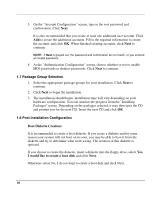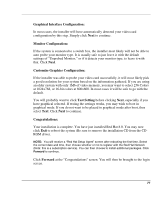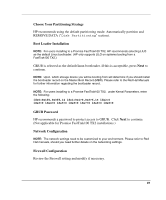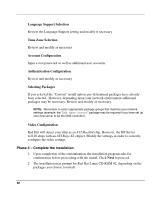HP Tc2120 HP Server tc2120 Network Operating System - Installation Guide - Page 78
Special Cases, 2.1 Booting from a Promise FastTrak TX2, 2.1.1 Boot initialization string:
 |
UPC - 808736945332
View all HP Tc2120 manuals
Add to My Manuals
Save this manual to your list of manuals |
Page 78 highlights
Section 2. Special Cases 2.1 Booting from a Promise FastTrak TX2 2.1.1 Boot initialization string: NOTE: If installing to a Promise FastTrak TX2, you may want to print out a copy of this reference page to keep alongside your Red hat 8.0 installation. Instead of hitting enter at the "boot:" prompt, enter the following boot string. Boot string: linux ide0=0x1f0,0x3f6 ide1=0x170,0x376 ide2=0 ide3=0 ide4=0 ide5=0 ide6=0 ide7=0 ide8=0 ide9=0 expert It is IMPORTANT that there be at least one space in between each idex=xxx statement. REACHING THE END OF THE LINE AND AUTOMATICALLY BEING PLACED AT THE NEXT LINE DOES NOT COUNT AS A SPACE.) 2.1.2 Kernel Parameters: Enter the following in the "General kernel parameters" box: ide0=0x1f0,0x3f6 ide1=0x170,0x376 ide2=0 ide3=0 ide4=0 ide5=0 ide6=0 ide7=0 ide8=0 ide9=0 On-Line Information and Software Sources • HP World Wide Web access: http://www.hp.com • Red Hat World Wide Web access: http://www.redhat.com 78