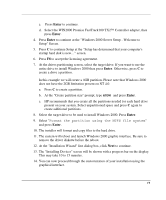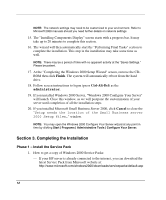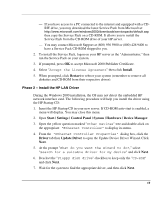HP Tc2120 HP Server tc2120 Network Operating System - Installation Guide - Page 8
Updating the Server BIOS, Using the Startup CD, Table 1, Startup CD Usage - driver
 |
UPC - 808736945332
View all HP Tc2120 manuals
Add to My Manuals
Save this manual to your list of manuals |
Page 8 highlights
Section 2. Updating the Server BIOS HP recommends that you update your server BIOS with the latest system BIOS version to enjoy the most recent compatibility fixes. Insert the HP Startup CD in a Windows PC and follow the on-screen instructions. NOTE: If the Windows PC does not auto-start the Startup menu, start it by opening startup.htm, found at the root level of the Startup CD. Section 3. Using the Startup CD The Startup CD included with your HP Server tc2120 system may be used as follows: Table 1: Startup CD Usage Method 1 Method 2 Insert the CD in a PC that includes an HTML browser. Open the file startup.htm. Insert the CD in the server once the NOS is running.* Open the file startup.htm. This allows you create drivers diskettes (HTML menus) This allows you create drivers diskettes. * This method is not available on NetWare servers, since they do not have an HTML browser. 8