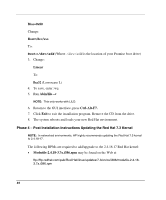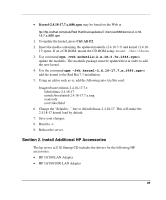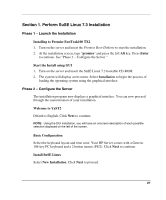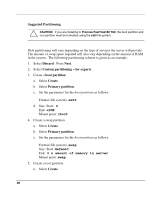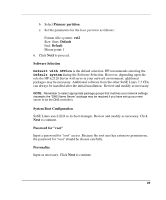HP Tc2120 HP Server tc2120 Network Operating System - Installation Guide - Page 89
Software Selection, System Boot Configuration, Password for \, Personalize, Default with Office
 |
UPC - 808736945332
View all HP Tc2120 manuals
Add to My Manuals
Save this manual to your list of manuals |
Page 89 highlights
b. Select Primary partition. c. Set the parameters for the boot partition as follows: Format (file system): ext2 Size: Start: Default End: Default Mount point: / 6. Click Next to proceed. Software Selection Default with Office is the default selection. HP recommends selecting the Default system during the Software Selection. However, depending upon the role the HP tc2120 Server will serve in your network environment, additional packages may be necessary. Additional software from the other SuSE Linux 7.3 CDs can always be installed after the initial installation. Review and modify as necessary. NOTE: Remember to select appropriate package groups that matches your network settings (example: the "DNS Name Server" package may be required if you have set up your new server to be the DNS controller). System Boot Configuration SuSE Linux uses LILO as its boot manager. Review and modify as necessary. Click Next to continue. Password for "root" Input a password for "root" access. Because the root user has extensive permissions, the password for "root" should be chosen carefully. Personalize Input as necessary. Click Next to continue. 89