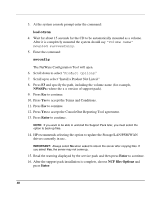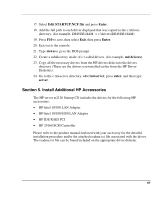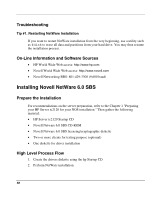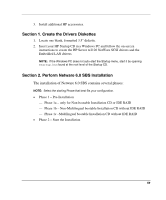HP Tc2120 HP Server tc2120 Network Operating System - Installation Guide - Page 59
Create the Drivers Diskettes, Perform Netware 6.0 SBS Installation
 |
UPC - 808736945332
View all HP Tc2120 manuals
Add to My Manuals
Save this manual to your list of manuals |
Page 59 highlights
3. Install additional HP accessories. Section 1. Create the Drivers Diskettes 1. Locate one blank, formatted 3.5" diskette. 2. Insert your HP Startup CD in a Windows PC and follow the on-screen instructions to create the HP Server tc2120 NetWare SCSI drivers and the Embedded LAN drivers. NOTE: If the Windows PC does not auto-start the Startup menu, start it by opening Startup.htm found at the root level of the Startup CD. Section 2. Perform Netware 6.0 SBS Installation The installation of Netware 6.0 SBS contains several phases: NOTE: Select the starting Phase that best fits your configuration. • Phase 1 - Pre-Installation - Phase 1a - only for Non-bootable Installation CD or IDE RAID - Phase 1b - Non-Multilingual bootable Installation CD without IDE RAID - Phase 1c -Multilingual bootable Installation CD without IDE RAID • Phase 2 - Start the Installation 59