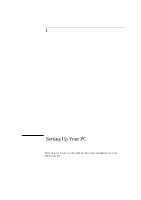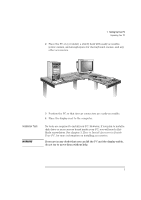HP Vectra XU 6/XXX HP Vectra XU 6/xxx Pc User’s Guide - d4369-90001 - Page 10
Technical Information
 |
View all HP Vectra XU 6/XXX manuals
Add to My Manuals
Save this manual to your list of manuals |
Page 10 highlights
If Your PC Has an Audio Problem 87 If the CD-ROM Drive Has a Problem 89 Using the HP Setup Program 90 Starting the Setup Program 90 Understanding the Setup Program 92 Using the SCSISelect Utility 100 5 Technical Information System Specifications 108 Features and Characteristics 108 Audio Features 110 Power Consumption Information 112 The PC's Memory Map 113 IRQs, DMAs, and I/O Addresses Used by Your PC 114 Available Video Resolutions 116 The PC's Rear Connectors 117 System Connectors and Switches 118 System Board Connectors 118 Video Adapter Switches 119 System Board Switches 120 Recycling Your PC 122 x English

x
English
If Your PC Has an Audio Problem . . . . . . . . . . . . . . . . . . . . . . . . . . .
87
If the CD-ROM Drive Has a Problem . . . . . . . . . . . . . . . . . . . . . . . . .
89
Using the HP Setup Program . . . . . . . . . . . . . . . . . . . . . . . . . . . . . . .
90
Starting the Setup Program . . . . . . . . . . . . . . . . . . . . . . . . . . . . . . . . . . .
90
Understanding the Setup Program. . . . . . . . . . . . . . . . . . . . . . . . . . . . . .
92
Using the SCSISelect Utility . . . . . . . . . . . . . . . . . . . . . . . . . . . . . . . . . .
100
5
Technical Information
System Specifications . . . . . . . . . . . . . . . . . . . . . . . . . . . . . . . . . . . .
108
Features and Characteristics . . . . . . . . . . . . . . . . . . . . . . . . . . . . . . . . .
108
Audio Features . . . . . . . . . . . . . . . . . . . . . . . . . . . . . . . . . . . . . . . . . . . .
110
Power Consumption Information . . . . . . . . . . . . . . . . . . . . . . . . . . . . . .
112
The PC’s Memory Map. . . . . . . . . . . . . . . . . . . . . . . . . . . . . . . . . . . . . . .
113
IRQs, DMAs, and I/O Addresses Used by Your PC . . . . . . . . . . . . . . . .
114
Available Video Resolutions . . . . . . . . . . . . . . . . . . . . . . . . . . . . . . . . . .
116
The PC’s Rear Connectors . . . . . . . . . . . . . . . . . . . . . . . . . . . . . . . .
117
System Connectors and Switches . . . . . . . . . . . . . . . . . . . . . . . . . .
118
System Board Connectors. . . . . . . . . . . . . . . . . . . . . . . . . . . . . . . . . . . .
118
Video Adapter Switches . . . . . . . . . . . . . . . . . . . . . . . . . . . . . . . . . . . . .
119
System Board Switches. . . . . . . . . . . . . . . . . . . . . . . . . . . . . . . . . . . . . .
120
Recycling Your PC . . . . . . . . . . . . . . . . . . . . . . . . . . . . . . . . . . . . . . .
122