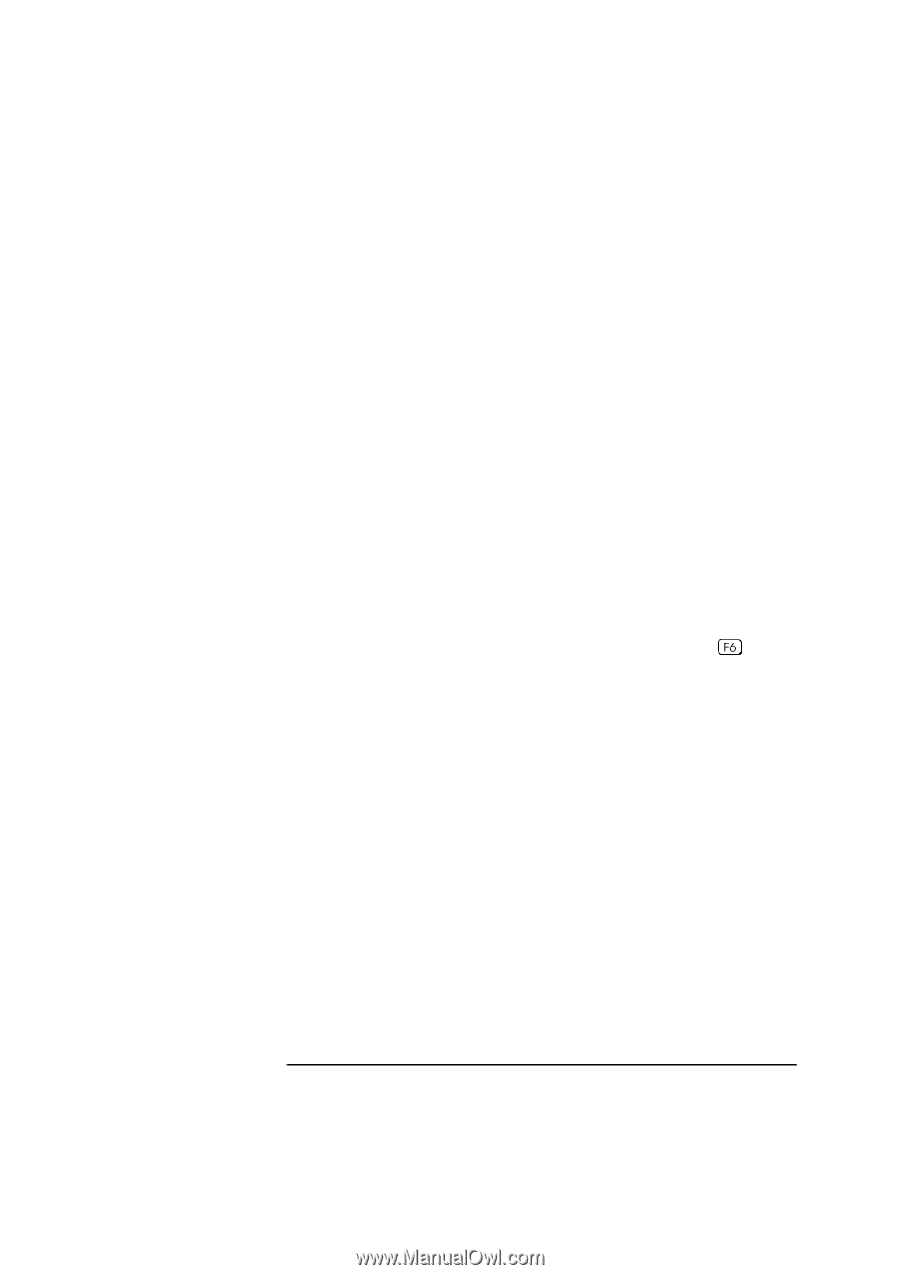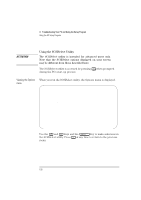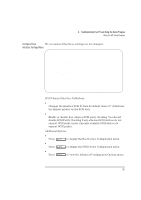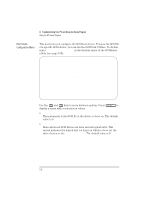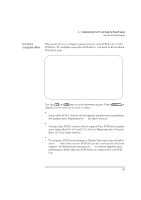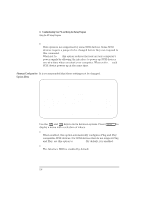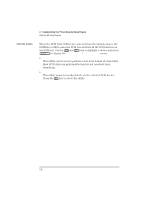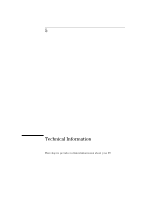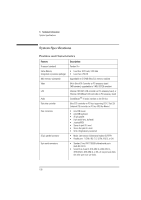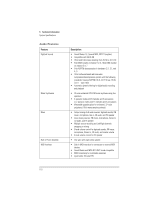HP Vectra XU 6/XXX HP Vectra XU 6/xxx Pc User’s Guide - d4369-90001 - Page 117
Extended BIOS Translation for DOS Drives >1 GByte
 |
View all HP Vectra XU 6/XXX manuals
Add to My Manuals
Save this manual to your list of manuals |
Page 117 highlights
4 Troubleshooting Your PC and Using the Setup Program Using the HP Setup Program • Support Removable Disks Under BIOS as Fixed Disks When Boot Only is selected, only the removable media drive designated as the boot device is treated as a hard disk drive. If All Disks is selected, all removable-media drives supported by the BIOS are treated as hard disk drives. No removable-media drives are treated as hard disk drives when Disabled is selected. • Extended BIOS Translation for DOS Drives >1 GByte This option is enabled by default with the following translation schemes: Ì SCSI hard disks ≤ 1 GByte use a translation scheme of 64 heads, 32 sectors per track Ì SCSI hard disks > 1 GByte use a translation scheme of 255 heads, 63 sectors per track. • Display Message During BIOS Initialization When enabled, this option displays the message Press for SCSISelect Utility during BIOS initialization. When disabled, this message is not displayed, although you can still press for the SCSISelect utility. This option is enabled by default. • Multiple Lun Support More advanced SCSI drives can have several logical units. This option lets you enable and disable support for SCSI devices with multiple logical units. It is disabled by default. • BIOS Support for More Than 2 Drives This option is only available if the interface BIOS is enabled. It lets you enable or disable BIOS support for between two to eight SCSI hard disk drives. This feature is supported by DOS 5.0 and above. English 105