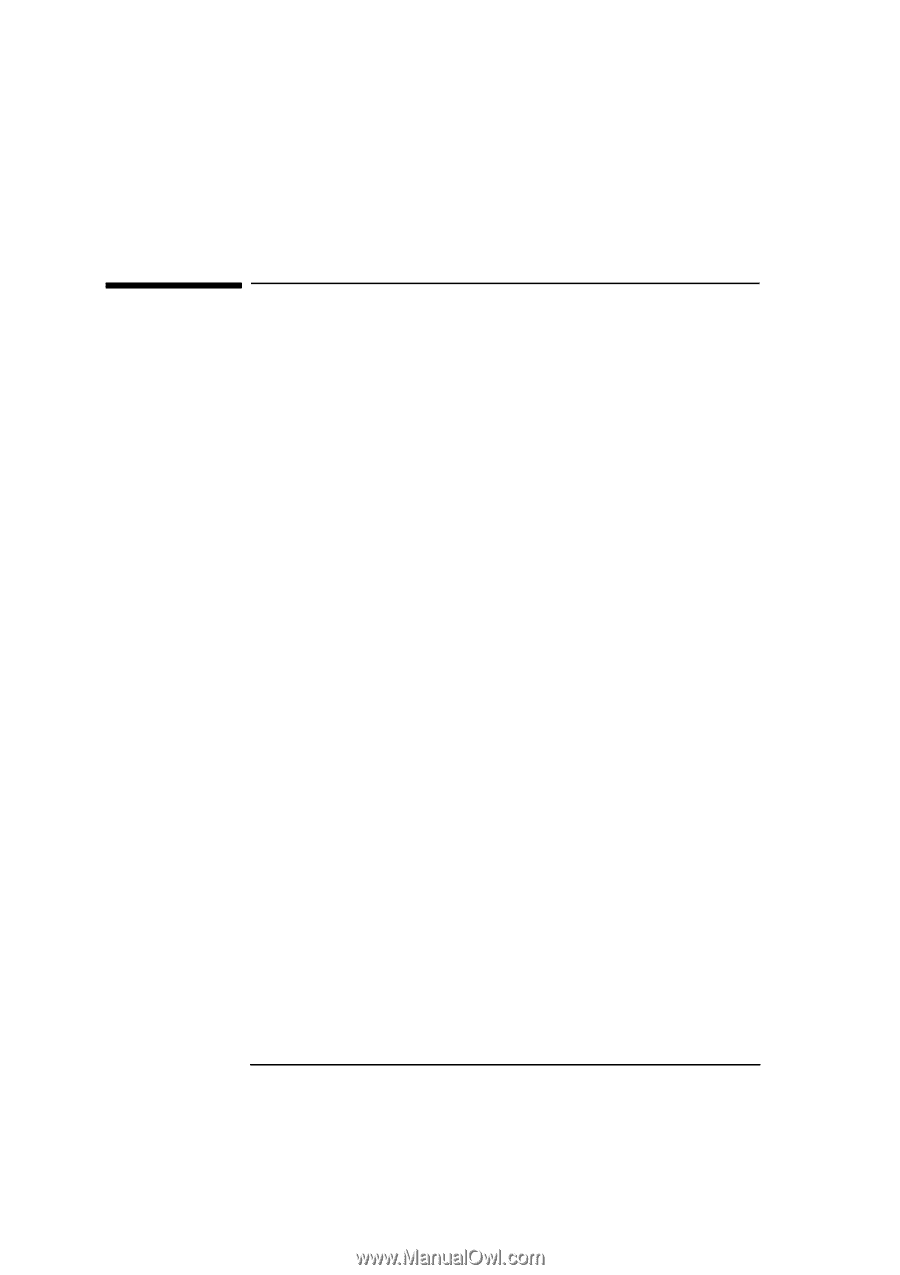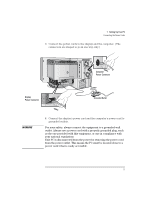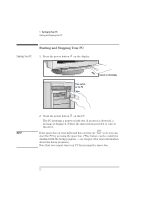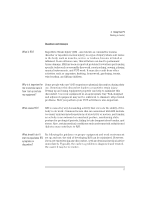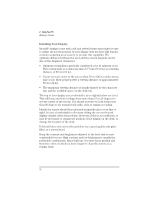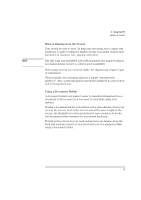HP Vectra XU 6/XXX HP Vectra XU 6/xxx Pc User’s Guide - d4369-90001 - Page 28
Working in Comfort
 |
View all HP Vectra XU 6/XXX manuals
Add to My Manuals
Save this manual to your list of manuals |
Page 28 highlights
2 Using Your PC Working in Comfort Working in Comfort Thank you for choosing Hewlett-Packard equipment. To maximize your comfort and productivity it is important that you set up and use your equipment properly. This section of the User's Guide provides guidance and hints, based on the latest ergonomic findings, to help you work in a comfortable and ergonomically low-risk environment. Also, international regulations and guidelines are included from the European Community Display Screen Equipment directive and ISO 9241 to ensure that the information presented is applicable worldwide. Please be aware that the quoted dimensions are for an average person. They may need to be adjusted to your individual physical characteristics. For example: if you are an extra tall person, your work surface may need to be higher than the range listed. Prior to using any Hewlett-Packard equipment, study these instructions and suggestions and consult the bibliography at the end of this section. If, during use of this or any other equipment, you experience pain or discomfort, stop work and review this section of the User's Guide. Should the discomfort return, discontinue use of the equipment and consult a doctor as soon as possible. Repetitive Strain Injury Because your safety and comfort is our primary concern, we strongly recommend that our equipment be used in accordance with ergonomic standards and recommendations. Recent literature suggests that there may be a relationship between injury to soft tissues, especially in the hands and arms, and the prolonged use of keyboards or other equipment requiring repeated motions of the hands and forearms. Literature also suggests that there are many other risk factors which may increase the chance of such soft-tissue injury, commonly called Repetitive Strain Injury. 16 English