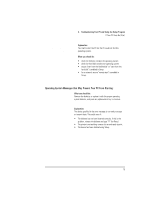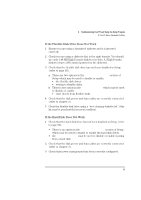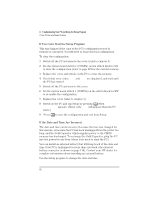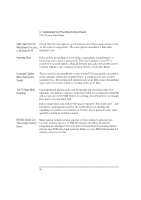HP Vectra XU 6/XXX HP Vectra XU 6/xxx Pc User’s Guide - d4369-90001 - Page 96
If the Hard Disk Activity Light Does Not Work
 |
View all HP Vectra XU 6/XXX manuals
Add to My Manuals
Save this manual to your list of manuals |
Page 96 highlights
4 Troubleshooting Your PC and Using the Setup Program If Your PC Has a Hardware Problem If the Hard Disk Activity Light Does Not Work If the hard disk activity light does not flicker when the PC is accessing the hard disk drive: 1 Check that the control panel connector is firmly attached to the system board. 2 Check that the disk power and data cables are correctly connected (refer to chapter 3). If an Accessory Board Does Not Work Perform the following checks: 1 Ensure the board has been firmly installed in the accessory board slot (refer to chapter 3) 2 Ensure the board is not using memory, I/O addresses, an IRQ, or DMA channel also being used by the PC. Refer to the board's manual for details. 3 Check that the PC has been configured correctly in Setup. 4 If the problem persists, contact the accessory board vendor. 84 English