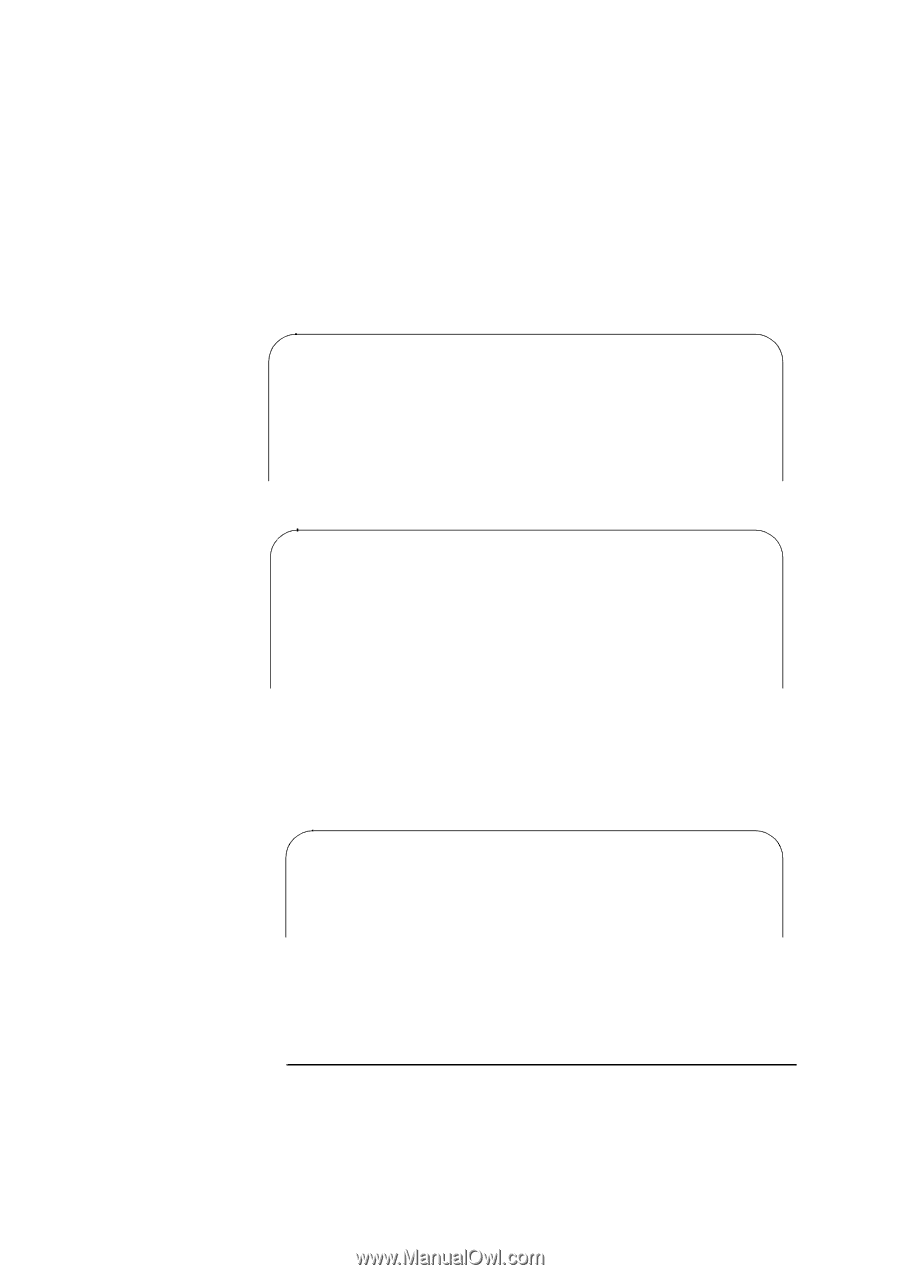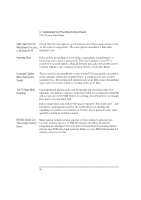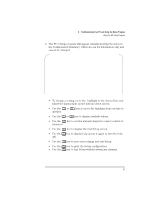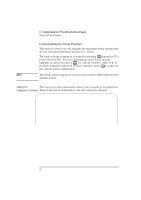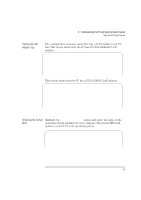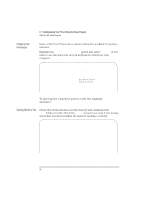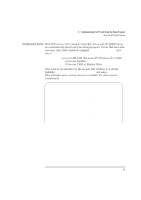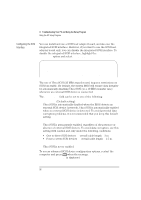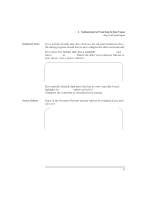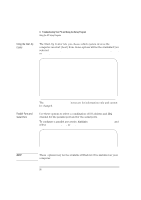HP Vectra XU 6/XXX HP Vectra XU 6/xxx Pc User’s Guide - d4369-90001 - Page 105
Viewing the LAN, Adapter Type, Optimizing the System
 |
View all HP Vectra XU 6/XXX manuals
Add to My Manuals
Save this manual to your list of manuals |
Page 105 highlights
4 Troubleshooting Your PC and Using the Setup Program Using the HP Setup Program Viewing the LAN Adapter Type The configuration summary shows the type of LAN adapter your PC has. This screen shows that the PC has a PCI 10/100BaseT LAN adapter. CONFIGURATION SUMMARY System BIOS Version xx.xx.xx MILLENNIUM Video Board VRAM: 2.0 MB, Version: xxx-x Processor Pentium(TM) Pro, xxx MHz Memory xx MB IDE Hard Disk Drives No IDE disk detected HP 10/100 MBps Network Interface . 100 BT MAC Address:080009-xxxxxx This screen shows that the PC has a PCI 10/100VG LAN adapter. CONFIGURATION SUMMARY System BIOS Version xx.xx.xx MILLENNIUM Video Board VRAM: 2.0 MB, Version: xxx-x Processor Pentium(TM) Pro, xxx MHz Memory xx MB IDE Hard Disk Drives No IDE disk detected HP 10/100 MBps Network Interface . 100 VG MAC Address:080009-xxxxxx Optimizing the System Highlight the Operating System option and select the name of the BIOS operating system installed on your computer. The system BIOS will optimize your PC for your operating system. HP Vectra PC Setup xxx.xx.xxx.xx F1=Help On/Off USER PREFERENCES Operating System Windows NT User Password Not Set English 93