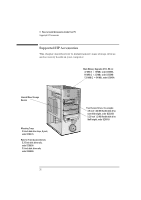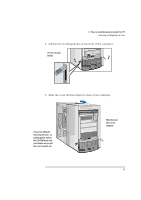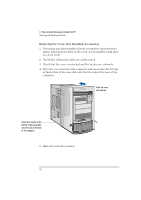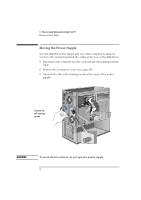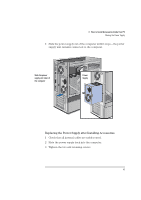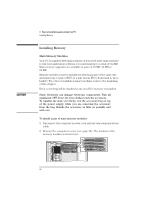HP Vectra XU 6/XXX HP Vectra XU 6/xxx Pc User’s Guide - d4369-90001 - Page 53
If required, lock the cover using the key.
 |
View all HP Vectra XU 6/XXX manuals
Add to My Manuals
Save this manual to your list of manuals |
Page 53 highlights
3 How to Install Accessories Inside Your PC Removing and Replacing the Cover 6 Push the two latches at the front of the cover downwards until they click into position. Lock the cover (at the back of the computer) Push the latches down to secure the cover 7 If required, lock the cover using the key. 8 Reconnect all cables and power cables. English 41
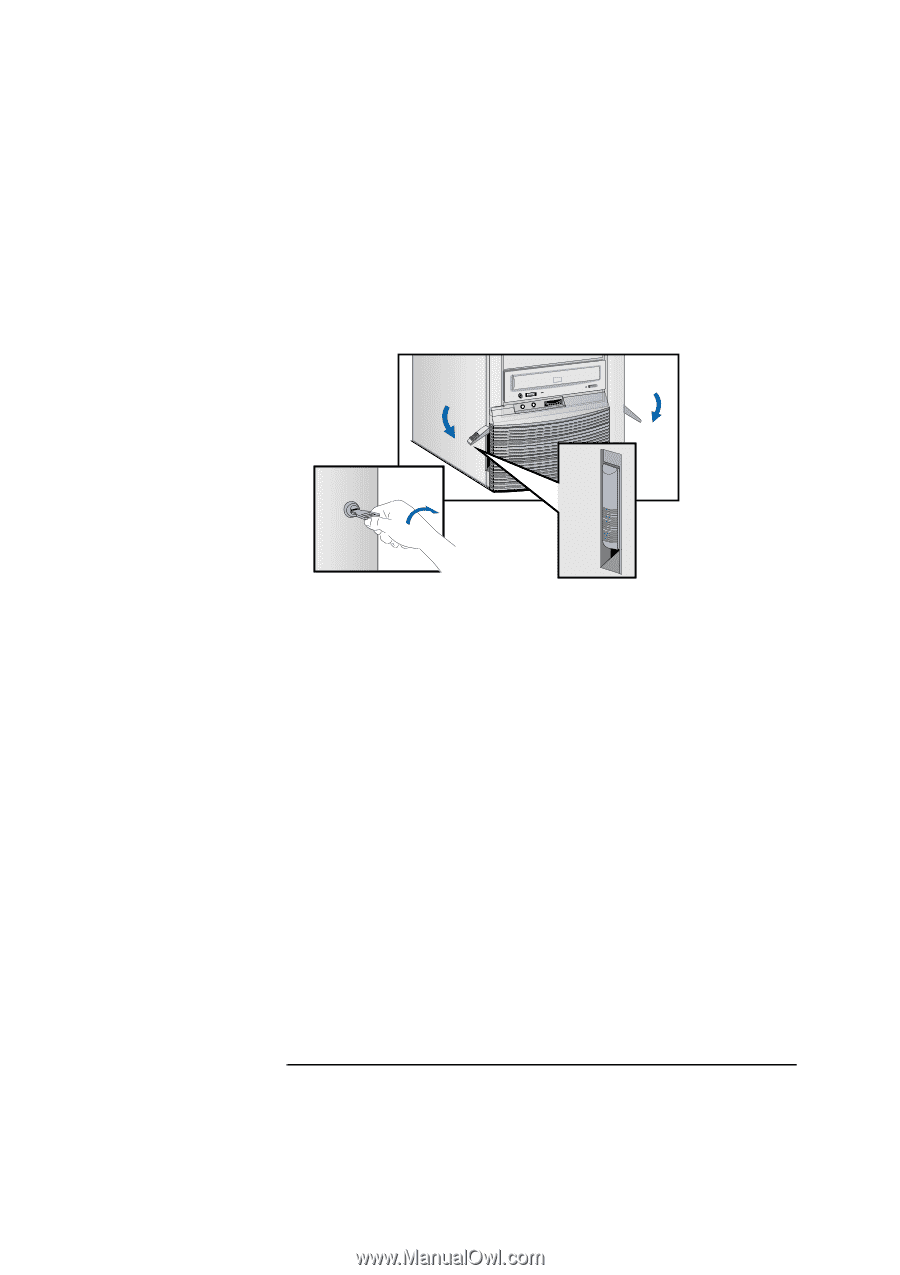
English
41
3
How to Install Accessories Inside Your PC
Removing and Replacing the Cover
6
Push the two latches at the front of the cover downwards until they
click into position.
7
If required, lock the cover using the key.
8
Reconnect all cables and power cables.
Push the latches
down to secure
the cover
Lock the cover
(at the back of
the computer)