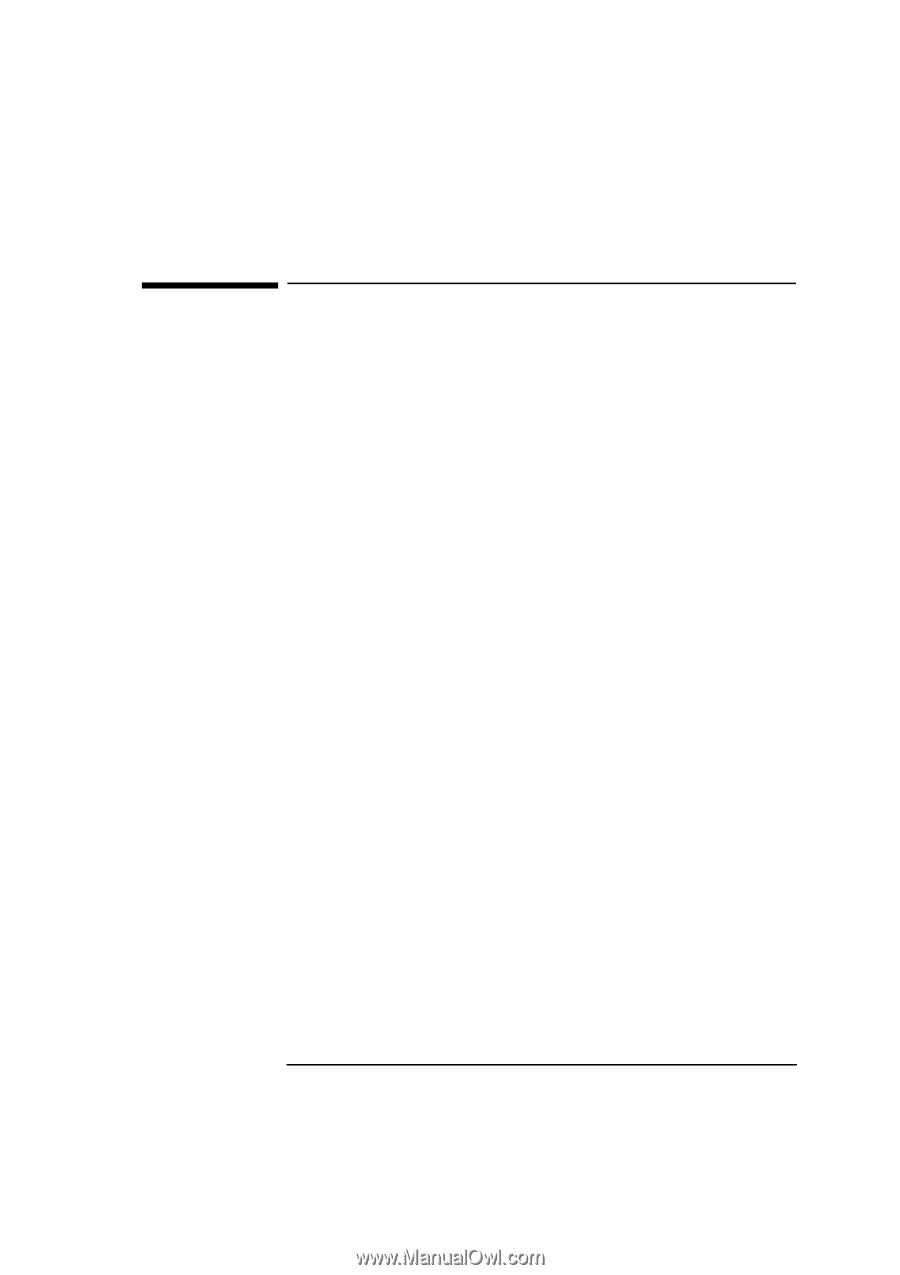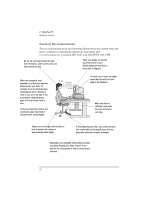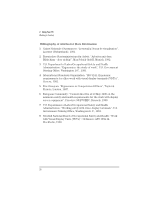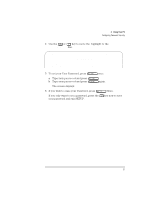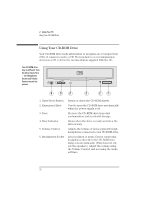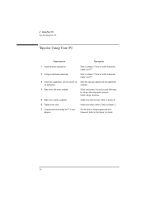HP Vectra XU 6/XXX HP Vectra XU 6/xxx Pc User’s Guide - d4369-90001 - Page 41
Configuring Password Security
 |
View all HP Vectra XU 6/XXX manuals
Add to My Manuals
Save this manual to your list of manuals |
Page 41 highlights
2 Using Your PC Configuring Password Security Configuring Password Security You can set two passwords, which can be used to provide two levels of protection for your PC. User Password The User Password provides these security features: • a power-on password prompt to prevent your PC being started in your absence • a keyboard lock timer which you can use to lock your PC after a specified number of minutes of keyboard inactivity • screen blanking to conceal confidential data when the PC is locked. System Administrator Password Set the System Administrator Password to protect the PC's configuration in Setup. The PC can be started, but the System Administrator Password must be entered before any Setup options (except User Preferences) can be modified. English 29