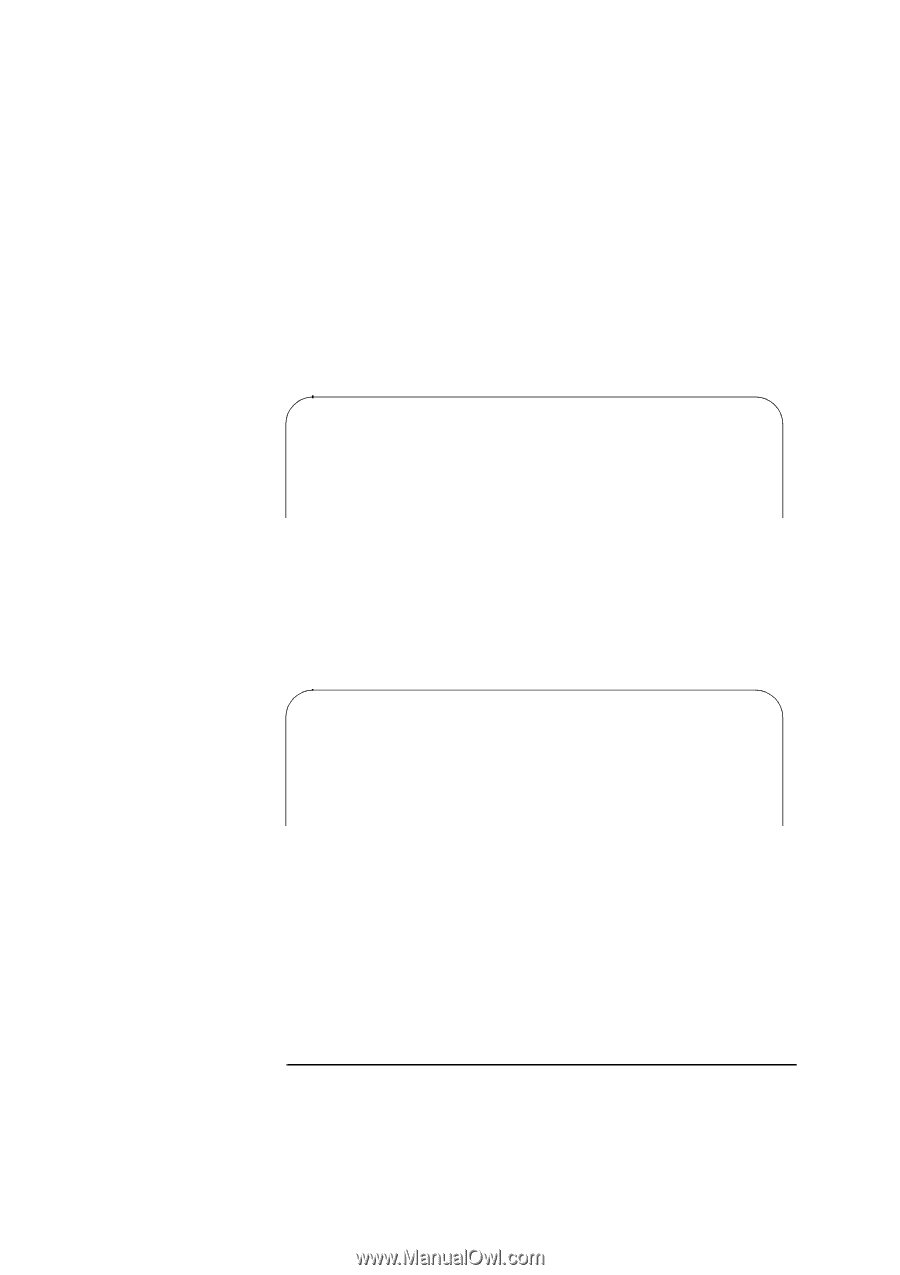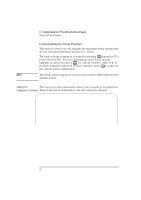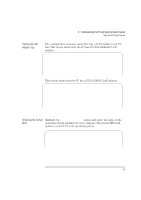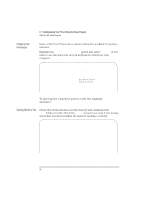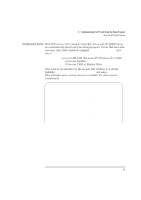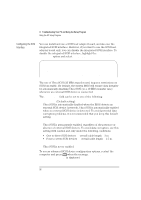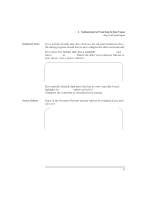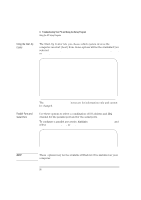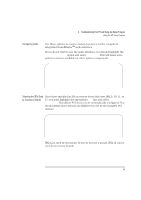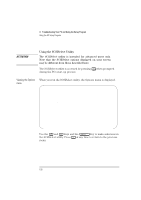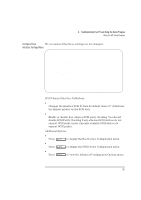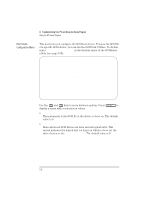HP Vectra XU 6/XXX HP Vectra XU 6/xxx Pc User’s Guide - d4369-90001 - Page 109
Flexible Disk Drives, Security Features
 |
View all HP Vectra XU 6/XXX manuals
Add to My Manuals
Save this manual to your list of manuals |
Page 109 highlights
4 Troubleshooting Your PC and Using the Setup Program Using the HP Setup Program Flexible Disk Drives If you install a flexible disk drive that uses the integrated disk interface, the Setup program should detect and configure the drive automatically. If you have two flexible disk drives, highlight Bootable Drive and select Drive 1 or Drive 2. This is the drive your computer will use to start (boot) from a system diskette. HP Vectra PC Setup xxx.xx.xxx.xx F1=Help On/Off Flexible Disk Drives Drive 1 3.5-inch, 1.44 MB Drive 2 None Bootable Drive Drive 1 Interface Integrated/Controller Board If you install a flexible disk drive that has its own controller board, highlight the Interface option and select Controller Board. Configure the controller as described in its manual. Security Features Some of the Security Features options will not be available if you have selected Windows 95 . . Installed. HP Vectra PC Setup xxx.xx.xxx.xx F1=Help On/Off Security Features System Administrator Password . . Not Set/Set Start with Keyboard Locked . . . Enabled/Disabled Flexible Disk Drives Enabled/Disabled Writing on Flexible Disks . . . . Allowed/Not Allowed PnP Board Activation Full/None/Bootable only English 97