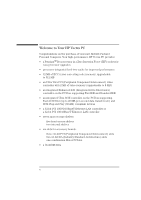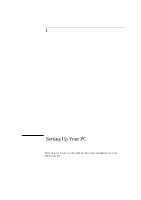HP Vectra XU 6/XXX HP Vectra XU 6/xxx Pc User’s Guide - d4369-90001 - Page 8
How to Install Accessories, Inside Your PC
 |
View all HP Vectra XU 6/XXX manuals
Add to My Manuals
Save this manual to your list of manuals |
Page 8 highlights
Summary Recommendations 26 Bibliography of Articles for More Information 28 Configuring Password Security 29 Setting a Password 30 Using Your CD-ROM Drive 32 Loading a CD 33 Ejecting a CD When the Open/Close Button is Disabled 33 Tips for Using Your PC 34 3 How to Install Accessories Inside Your PC Supported HP Accessories 36 Removing and Replacing the Cover 38 Replacing the Cover after Installing Accessories 40 Moving the Power Supply 42 Replacing the Power Supply after Installing Accessories 43 Installing Memory 44 Main Memory Modules 44 Installing More Memory on the MGA Video Adapter 46 Installing Accessory Boards 48 Configuring Accessory Boards with Plug and Play 48 Installing the Board 51 viii English

viii
English
Summary Recommendations . . . . . . . . . . . . . . . . . . . . . . . . . . . . . . . . . .
26
Bibliography of Articles for More Information . . . . . . . . . . . . . . . . . . . .
28
Configuring Password Security . . . . . . . . . . . . . . . . . . . . . . . . . . . . .
29
Setting a Password . . . . . . . . . . . . . . . . . . . . . . . . . . . . . . . . . . . . . . . . . .
30
Using Your CD-ROM Drive . . . . . . . . . . . . . . . . . . . . . . . . . . . . . . . . .
32
Loading a CD . . . . . . . . . . . . . . . . . . . . . . . . . . . . . . . . . . . . . . . . . . . . . . .
33
Ejecting a CD When the Open/Close Button is Disabled . . . . . . . . . . . .
33
Tips for Using Your PC. . . . . . . . . . . . . . . . . . . . . . . . . . . . . . . . . . . . .
34
3
How to Install Accessories
Inside Your PC
Supported HP Accessories . . . . . . . . . . . . . . . . . . . . . . . . . . . . . . . . .
36
Removing and Replacing the Cover. . . . . . . . . . . . . . . . . . . . . . . . . .
38
Replacing the Cover after Installing Accessories . . . . . . . . . . . . . . . . . .
40
Moving the Power Supply . . . . . . . . . . . . . . . . . . . . . . . . . . . . . . . . . .
42
Replacing the Power Supply after Installing Accessories . . . . . . . . . . . .
43
Installing Memory. . . . . . . . . . . . . . . . . . . . . . . . . . . . . . . . . . . . . . . . .
44
Main Memory Modules . . . . . . . . . . . . . . . . . . . . . . . . . . . . . . . . . . . . . . .
44
Installing More Memory on the MGA Video Adapter . . . . . . . . . . . . . . .
46
Installing Accessory Boards . . . . . . . . . . . . . . . . . . . . . . . . . . . . . . . .
48
Configuring Accessory Boards with Plug and Play . . . . . . . . . . . . . . . . .
48
Installing the Board. . . . . . . . . . . . . . . . . . . . . . . . . . . . . . . . . . . . . . . . . .
51